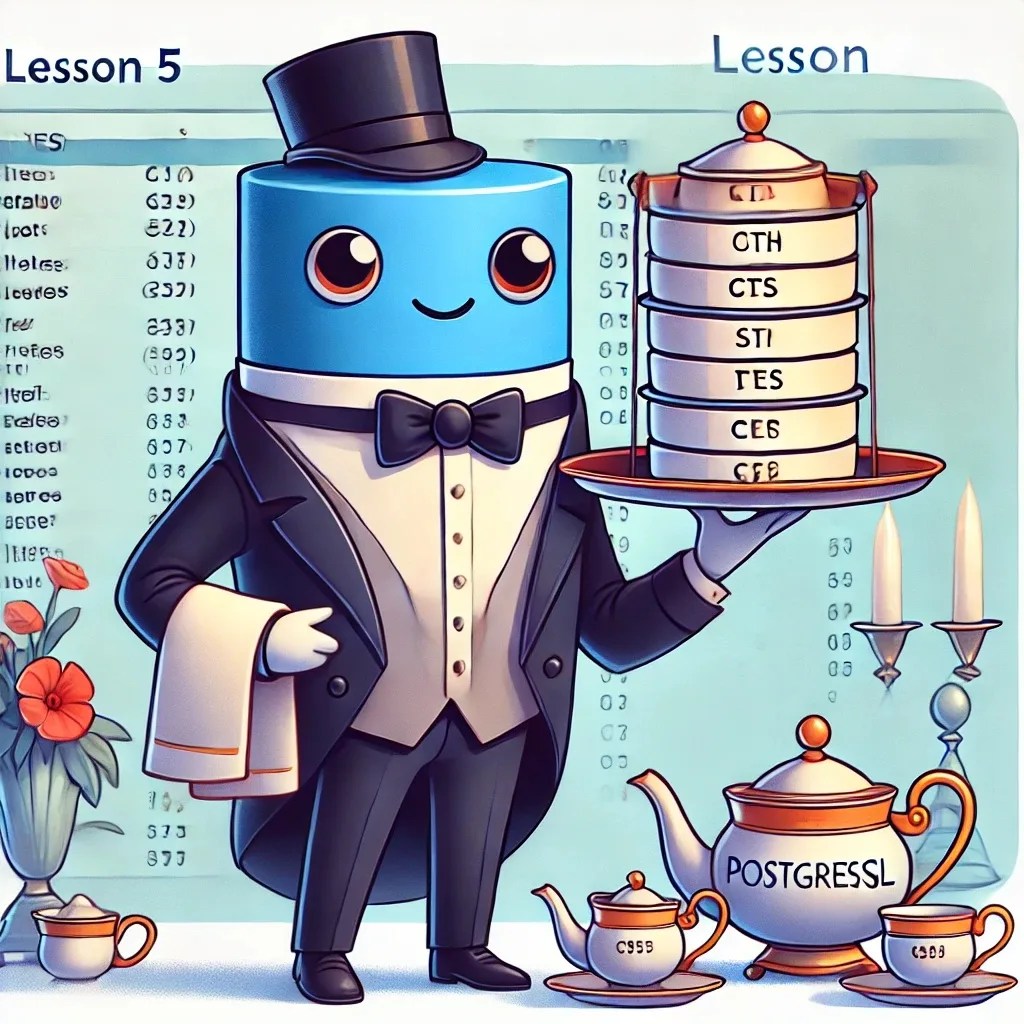
Lesson 5: CTEs — Making Your Queries as Organized as a British Tea Party!
Welcome back, data enthusiast! Today we’re diving into the world of Common Table Expressions (CTEs) — the posh way to keep your complex SQL queries neat and tidy. Think of CTEs as the butlers of SQL: they set everything up just so, making sure your data flows smoothly and with a touch of class.
What’s a CTE and Why Do You Need It?
CTEs are like temporary, named result sets that exist only for the duration of your query. Imagine inviting a butler to serve afternoon tea. He prepares everything (your data), sets it on the table (your CTE), and then disappears quietly as soon as you finish. The table remains intact, and you enjoy your tea without lifting a finger!
CTEs are ideal for:
- Breaking down complex queries into readable parts.
- Reusing the same query multiple times without repetition.
- Making your SQL as elegant as a cup of Earl Grey!
Creating a CTE: The WITH Clause
A CTE is defined using the WITH keyword, followed by a name (like naming your butler). You then specify the query that creates the CTE and use it as if it were a separate table:
WITH knight_missions AS (
SELECT name, kingdom, COUNT(mission) AS total_missions
FROM missions
GROUP BY name, kingdom
)
SELECT * FROM knight_missions;
In this example, the CTE knight_missions tallies up the number of missions per knight and kingdom. Once it’s defined, you can use it in your main query, making it much easier to read.
Multiple CTEs: Inviting More Butlers to the Party
You can define multiple CTEs by chaining them together with commas. Let’s say you want to see which knights are mission veterans (more than 3 missions) and which kingdoms are leading in bravery:
WITH knight_missions AS (
SELECT name, kingdom, COUNT(mission) AS total_missions
FROM missions
GROUP BY name, kingdom
),
veteran_knights AS (
SELECT name, kingdom
FROM knight_missions
WHERE total_missions > 3
)
SELECT veteran_knights.name, veteran_knights.kingdom
FROM veteran_knights
JOIN knight_missions ON veteran_knights.name = knight_missions.name;
Here, knight_missions is our first CTE, and veteran_knights is built on top of it. It’s like calling in another butler to keep things in order!
Recursive CTEs: When One Butler Isn’t Enough
CTEs become even more powerful when you use them recursively. Imagine you want to build a family tree of knights — Sir Arthur mentored Sir Lancelot, who then trained Sir Galahad, and so on. With a recursive CTE, you can climb up and down this family tree:
WITH RECURSIVE knight_lineage AS (
SELECT name, mentor, 1 AS generation
FROM knights
WHERE mentor IS NULL
UNION ALL
SELECT k.name, k.mentor, kl.generation + 1
FROM knights k
JOIN knight_lineage kl ON k.mentor = kl.name
)
SELECT * FROM knight_lineage;
This query builds a lineage, starting from the top knight (who has no mentor) and working its way down through generations. It’s like having an entire staff of butlers, each one responsible for keeping track of his own branch of the family!
Why CTEs Are Better Than Subqueries
While subqueries are great, they can get messy if used too often. CTEs, on the other hand, keep your SQL looking pristine and organized:
- Readability: CTEs split complex queries into understandable chunks.
- Reusability: Define it once, use it as many times as you like.
- Debugging: Easier to pinpoint where things go wrong.
So, next time you’re wrestling with a monstrous query, call in a CTE butler to keep your SQL nice and tidy.
Let’s Put It All Together: A Grand CTE Ball
Here’s a final example that brings it all together:
You want to list all knights who have more than 3 missions and find out which kingdom has the highest percentage of veteran knights. Let’s break it down with a few well-placed CTEs:
WITH knight_missions AS (
SELECT name, kingdom, COUNT(mission) AS total_missions
FROM missions
GROUP BY name, kingdom
),
veteran_knights AS (
SELECT name, kingdom
FROM knight_missions
WHERE total_missions > 3
),
kingdom_bravery AS (
SELECT kingdom, COUNT(*) AS veteran_count,
(COUNT(*)::float / (SELECT COUNT(*) FROM knights WHERE knights.kingdom = kingdom_bravery.kingdom)) * 100 AS veteran_percentage
FROM veteran_knights
GROUP BY kingdom
)
SELECT kingdom, veteran_percentage
FROM kingdom_bravery
ORDER BY veteran_percentage DESC;
This elegant setup shows how CTEs can make even the most complex data requests manageable.
What Did We Learn Today?
Today we delved into the world of CTEs:
- Basic CTEs: Organize your queries into readable sections.
- Multiple CTEs: Chain them together for better readability.
- Recursive CTEs: Perfect for hierarchical data.
What’s Next?
In our next lesson, we’ll uncover the mysteries of Window Functions — tools that can elevate your data analysis to royal status!
So, are you ready to serve up some data elegance with CTEs? Put on your finest SQL suit and prepare for the next chapter!