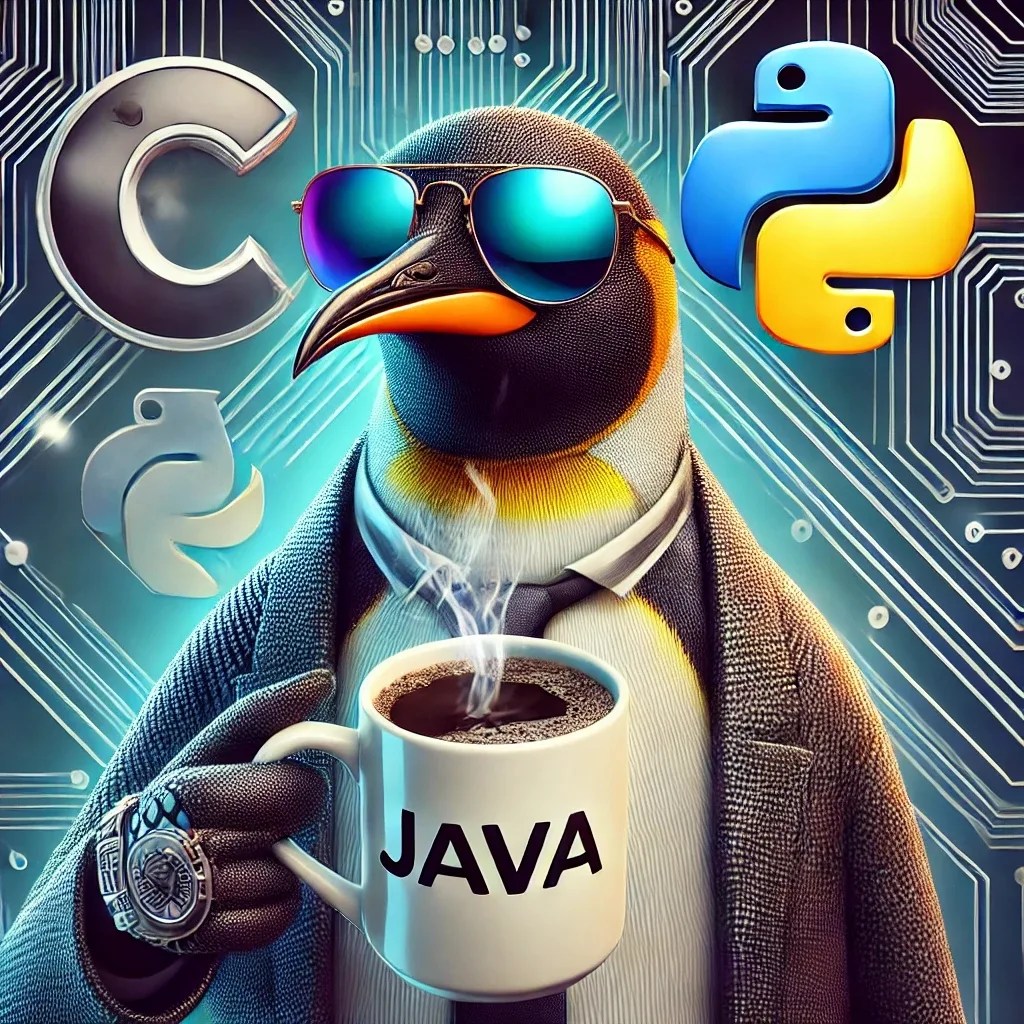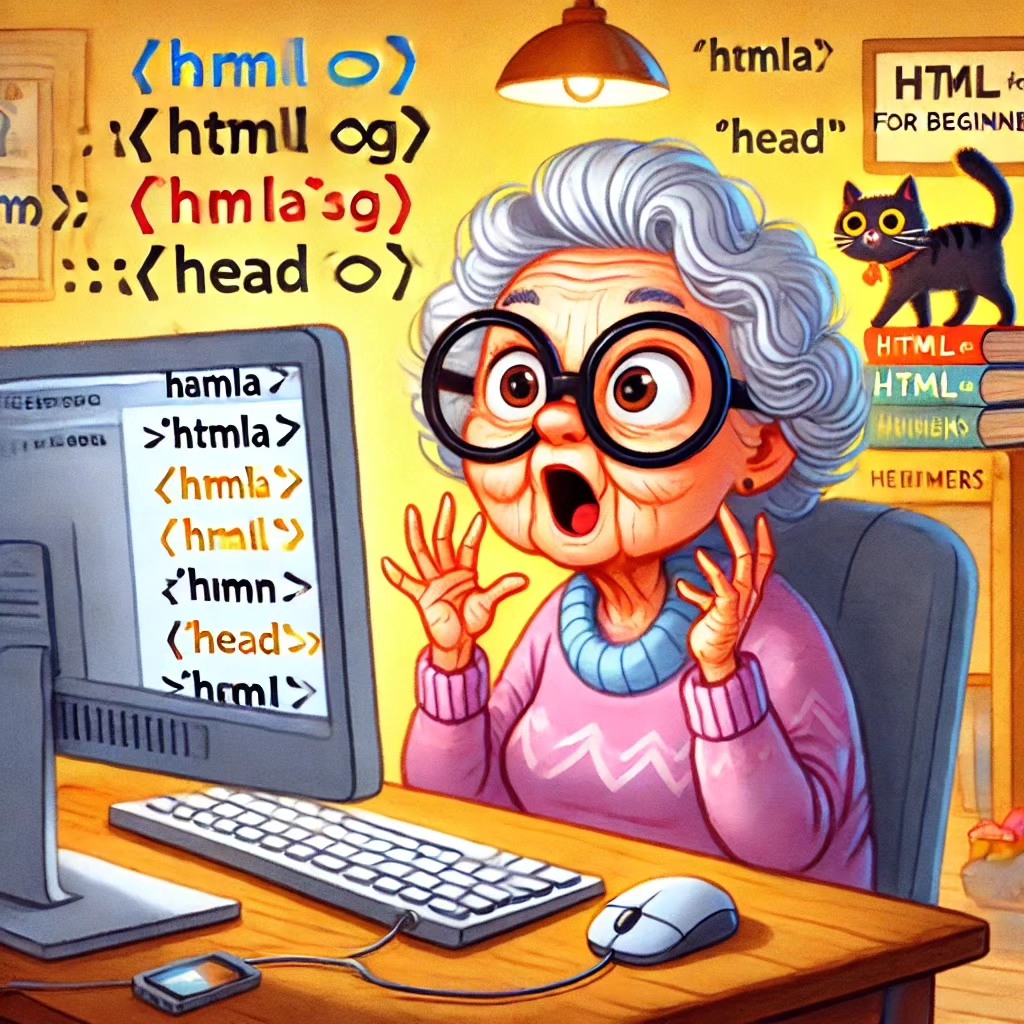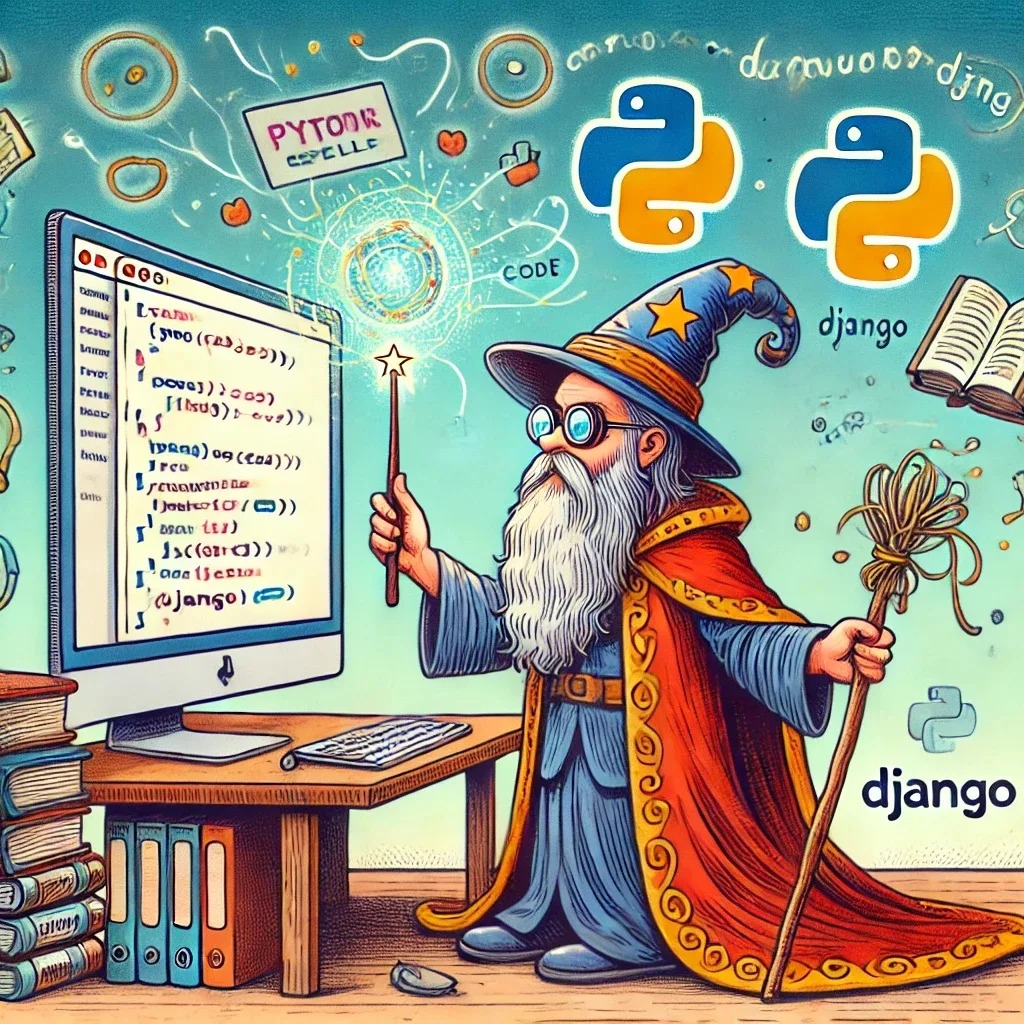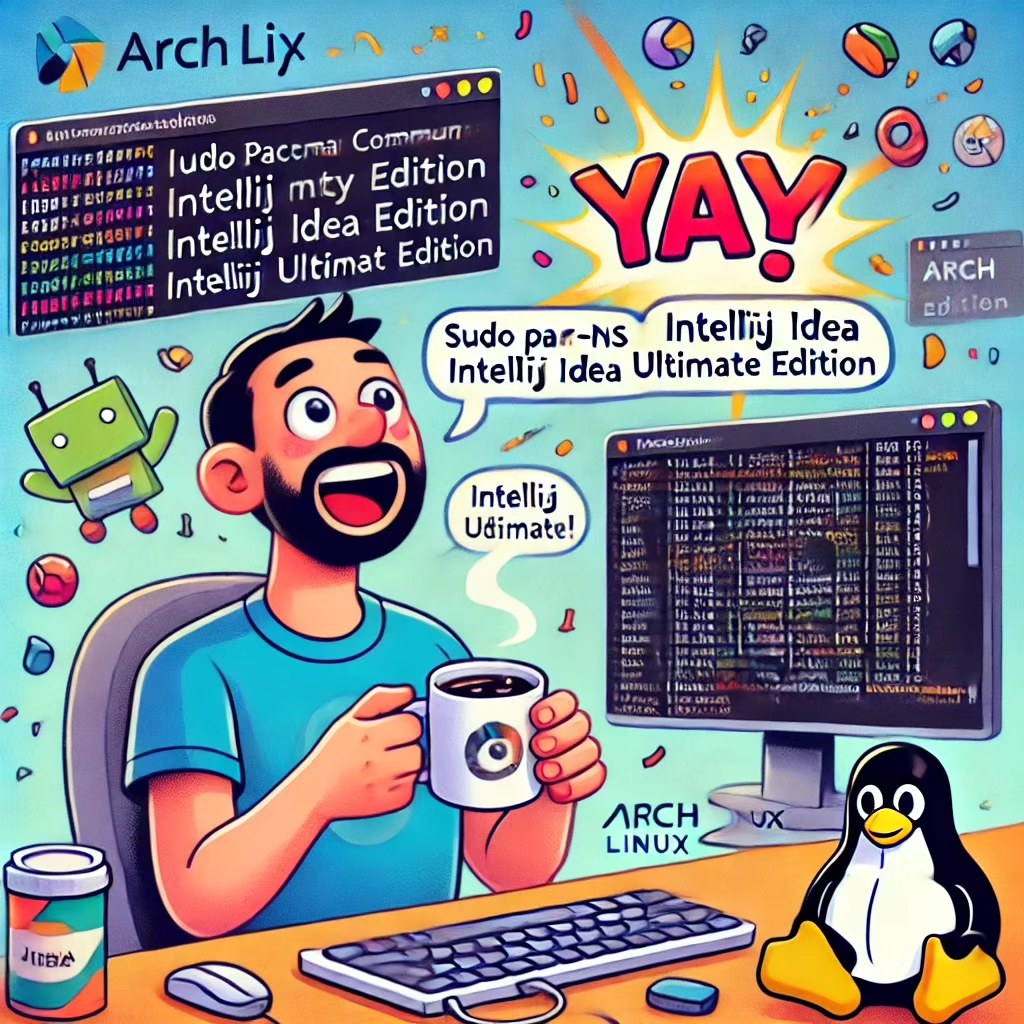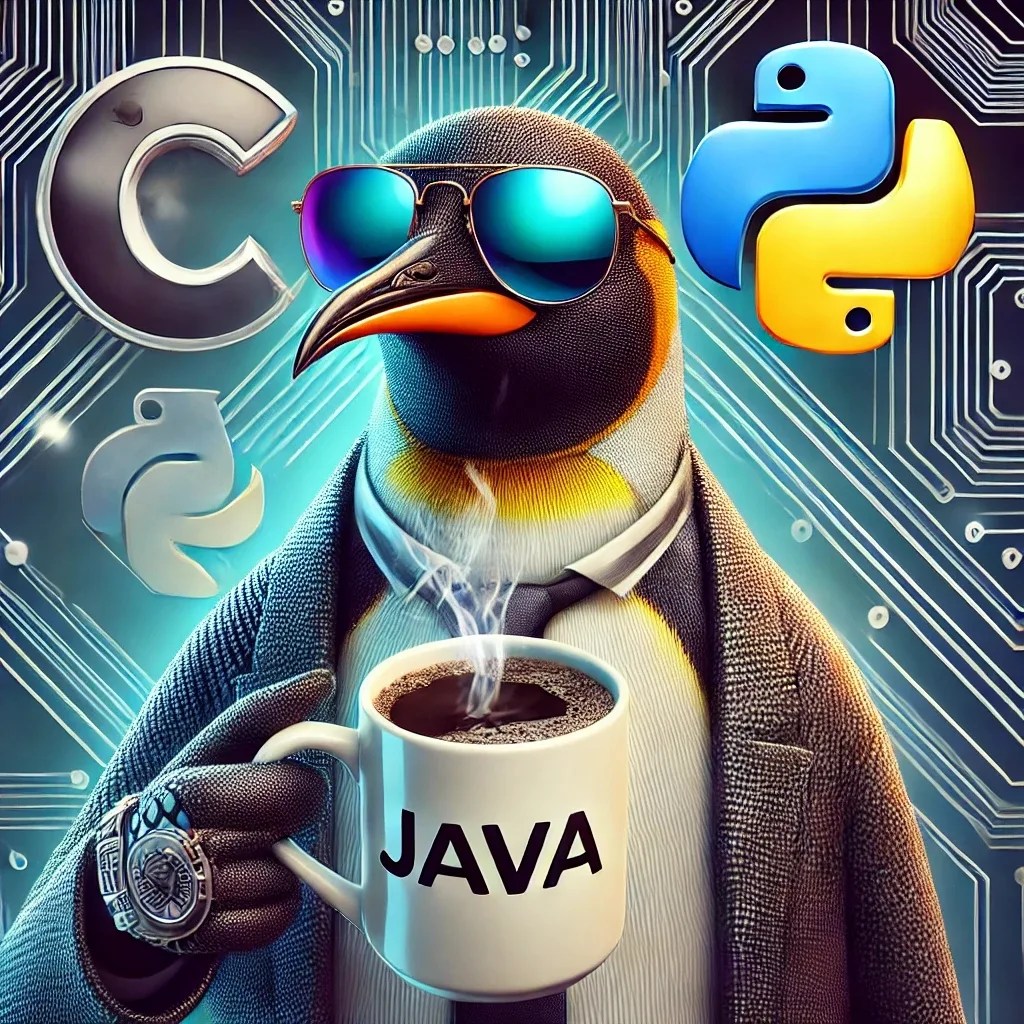
Welcome to InnoMarts - Your Fun & Tech-Filled Learning Hub!
Hey there! 👋
You’ve just stumbled into my little corner of the internet, where technology isn’t just about code and keyboards—it’s about having a good laugh while inevitably breaking something. (Don’t worry, we usually manage to fix it… eventually.) Whether you’re here to learn, laugh, or pretend to work, congrats! You’ve found your people.
What’s InnoMarts All About?
InnoMarts is your one-stop shop for tech tutorials, hilarious courses, and personal stories of a techie trying (and often failing) to make sense of the digital world. We dive into everything from hardware and software to Linux (because why take the easy road, right?) and programming languages—sprinkled with jokes that make you feel a little better about that time you accidentally deleted your entire project.
Still curious how this madness began? Grab some popcorn and check out my first post: Why I Created This Blog. Spoiler: It involves a bit too much coffee, questionable life choices, and a mountain of error logs.
What You’ll Find Here
-
Tech Tutorials: Forget the boring how-tos. Here, we pack in humor, real-life mistakes (mine, not yours), and a few life-saving tips. Because let’s be honest—who hasn’t almost fried their entire hard drive while installing Arch Linux?
-
Courses: From mastering the Linux terminal to wrangling Python and Java, these courses are your ticket to tech domination—with enough jokes to keep you awake even during the dry bits.
-
Personal Stories: The wild, funny, and occasionally embarrassing tech adventures that remind you: if I can figure this stuff out, so can you (and with way fewer facepalms).
Want to Join the Fun?
I run some groups and channels where we geek out, chat about tech, and share terrible jokes. Whether you’re a seasoned pro or just looking for someone to help you stop breaking your computer, come hang out with us!
WhatsApp
Telegram
Ready to Laugh & Learn?
So grab your coffee (or your fifth energy drink—no judgment), keep it far away from the keyboard, and dive into tech content that’ll teach you, entertain you, and maybe even make you snort-laugh. And hey, you might even accidentally learn something along the way!
May your code run bug-free (or at least not catch fire)!
Cheers,
Viktor Holovin
CSS: How to Make Your Website Look Like a Million Bucks (Without Spending a Dime)
Posted on September 28, 2024
| 3 minutes
| 627 words
| Viktor Holovin
• Other languages: Italiano, Українська, Русский, Polacco

CSS: How to Make Your Website Look Like a Million Bucks (Without Spending a Dime)
Remember when you built your first HTML page? It might have looked like a ransom note written by a robot, but hey—it was yours! Now it’s time to give it a makeover, because, let’s face it, it’s looking a bit… well, like an awkward school project. Enter the magical world of CSS!
So, What Exactly Is CSS?
CSS (Cascading Style Sheets) is like your website’s personal stylist. You’ve got your HTML structure, but CSS is what makes your site look like it’s ready for a Vogue photo shoot instead of being stuck in the early 90s. It’s the language that tells your browser: “Hey, make that text look bold, turn this button green, and give this section a background so fabulous that it screams style!” In short, CSS is what makes websites look like someone actually took the time to care.
[Read More]
Arch Linux vs. Ubuntu vs. Fedora: The Linux Family Reunion
Posted on September 21, 2024
| 6 minutes
| 1231 words
| Viktor Holovin
• Other languages: Italiano, Українська, Русский, Polacco

Arch Linux vs. Ubuntu vs. Fedora: The Linux Family Reunion
If you’re new to the Linux world and wondering what it’s all about, check out my post on What is Linux and Arch Linux. It’ll give you a solid foundation before diving into this fun family reunion.
Imagine if Linux distributions were people at a family reunion. There’s always that one cousin who shows up with a DIY toolkit and an attitude (hello, Arch), the one who’s brought a plate of freshly baked cookies for everyone (aww, Ubuntu), and the one who’s always flexing the latest tech and dropping new updates like confetti (that’s Fedora, of course).
[Read More]
Fedora Linux: The Rebel With a Cause (But Mostly Updates)
Posted on September 20, 2024
| 4 minutes
| 699 words
| Viktor Holovin
• Other languages: Italiano, Українська, Русский, Polacco

Fedora Linux: The Rebel With a Cause (But Mostly Updates)
Let me guess—you’ve tried Ubuntu (check out my fun guide on how to install Ubuntu!), maybe even survived an Arch Linux install, but now you want something a little more… rebellious? Enter Fedora Linux. Fedora is like that cool friend who’s always wearing the latest fashion and somehow pulls it off, but also shows up every week with something new, saying, “Check this out!” Oh, and they’re constantly updating their wardrobe. Yeah, Fedora loves updates.
[Read More]
So, You Want to Install Ubuntu? (Because Arch Isn’t for the Faint of Heart)
Posted on September 19, 2024
| 5 minutes
| 957 words
| Viktor Holovin
• Other languages: Italiano, Українська, Русский, Polacco

So, You Want to Install Ubuntu? (Because Arch Isn’t for the Faint of Heart)
Welcome, weary traveler! You’ve braved the stormy seas of Arch Linux—or maybe you’ve just heard me ranting about how “fun” it is to install—and now you’re looking for something a little less, well, terrifying. Enter Ubuntu: it’s like the fluffy bunny version of Linux, and let me tell you, after wrestling with Arch, I get it. Sometimes you just want things to work without consulting 17 forum posts, a shaman, and a magic 8-ball.
[Read More]
HTML: The Language Even Your Grandma Could Learn (But She’ll Probably Still Ask You for Help)
Posted on September 18, 2024
| 3 minutes
| 618 words
| Viktor Holovin
• Other languages: Italiano, Українська, Русский, Polacco
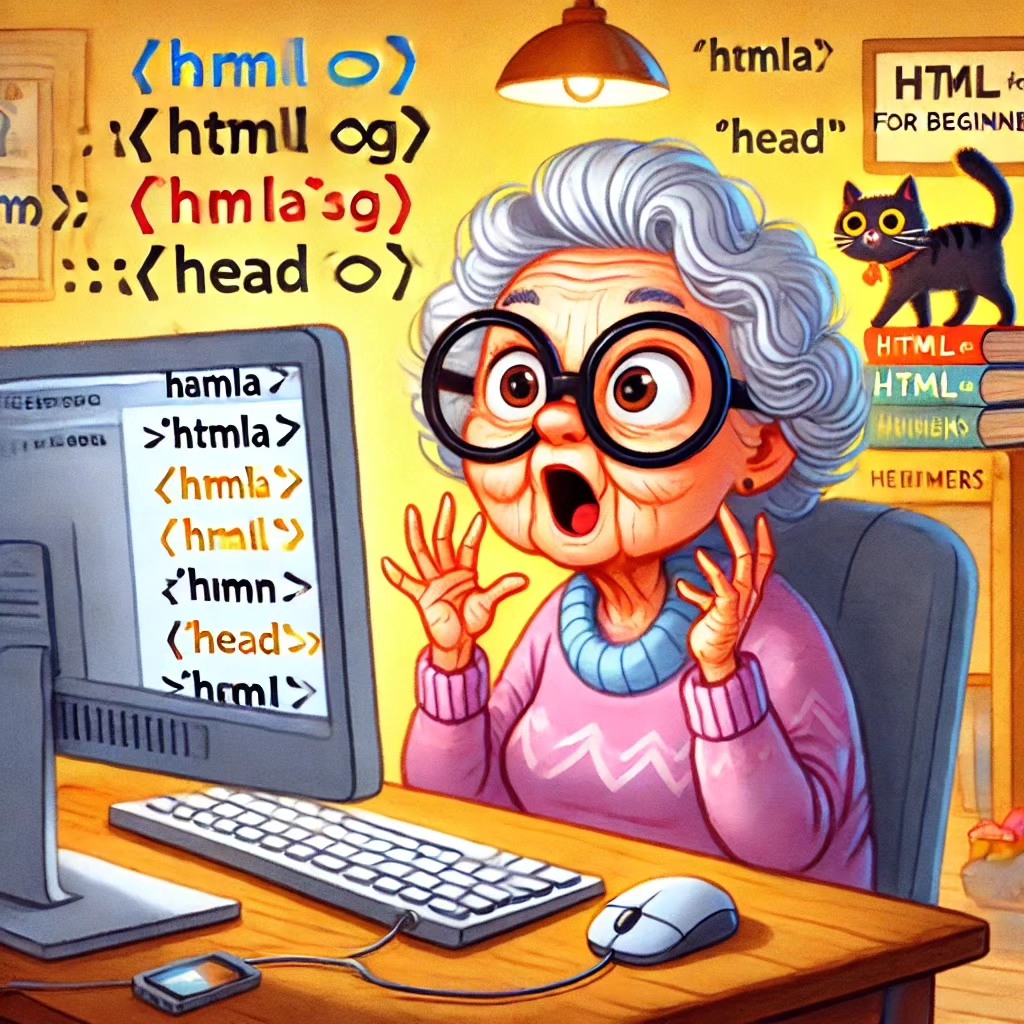
HTML: The Language Even Your Grandma Could Learn (But She’ll Probably Still Ask You for Help)
Ever wonder how websites work? Think it’s a magical mystery that only computer wizards in dark rooms understand? Well, surprise! It’s not magic—it’s HTML! And the good news? It’s so easy, even your grandma could learn it (though she might still need you to reset her Wi-Fi).
So, What the Heck Is HTML?
HTML stands for Hypertext Markup Language, which sounds complicated but is basically the web’s version of writing a note and sticking it to your fridge. It’s the simple language that tells your browser what to show, where to put things, and how to act cool under pressure. It’s the secret behind the scenes, making the internet happen while you’re busy scrolling memes.
[Read More]
Django: The Web Framework That'll Make You Feel Like a Code Wizard (Without the Spellbook)
Posted on September 17, 2024
| 5 minutes
| 909 words
| Viktor Holovin
• Other languages: Italiano, Українська, Русский, Polacco
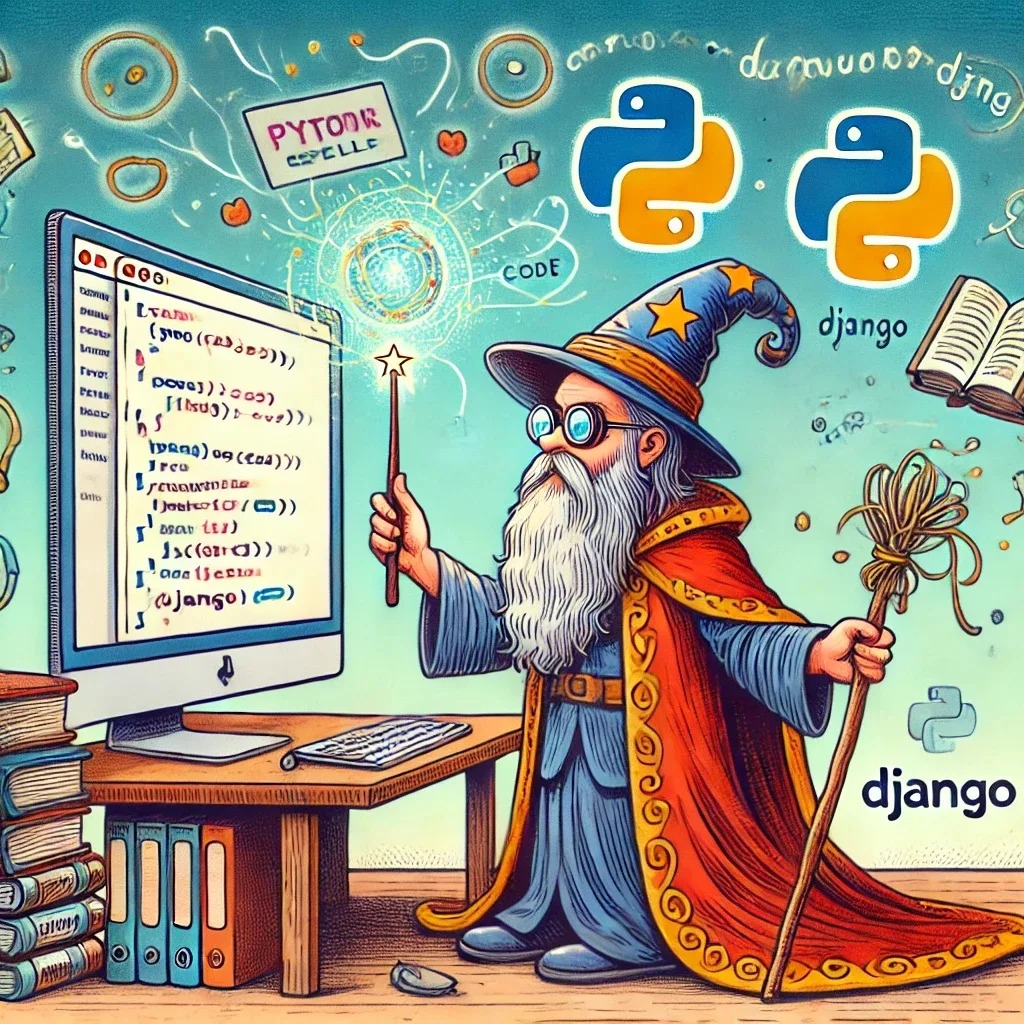
Django: The Web Framework That’ll Make You Feel Like a Code Wizard (Without the Spellbook)
So, you’ve decided to dip your toes into web development, huh? Well, prepare to dive headfirst into the magical waters of Django—the web framework so powerful, you’ll feel like Harry Potter, but with fewer trolls and more code. Before I ventured into Java (yes, I’m a polyglot nerd), Django was my go-to for building websites faster than you can say “syntax error.” Now, with a brand new Django course on the way, I’m here to get you all hyped up and ready to unleash your inner web wizard!
[Read More]
The Battle of the Editors: VS Code, PyCharm, Vim, and Sublime Text for Django
Posted on September 16, 2024
| 6 minutes
| 1263 words
| Viktor Holovin
• Other languages: Italiano, Українська, Русский, Polacco

The Battle of the Editors: VS Code, PyCharm, Vim, and Sublime Text for Django
Choosing the right code editor for Django development is like choosing your favorite pizza topping. Some people like to keep it simple with cheese (VS Code), others need all the extras (PyCharm), some like their pizza old-school (Vim), and then there are those who grab a slice and run (Sublime Text). No matter your style, one thing’s for sure: you’re still gonna mess up some code. So, let’s dive into the battle of the editors—with a healthy dose of humor, because why not laugh while you debug?
[Read More]
How to Upgrade from IntelliJ IDEA Community Edition to Ultimate Edition on Arch Linux
Posted on September 15, 2024
| 4 minutes
| 668 words
| Viktor Holovin
• Other languages: Italiano
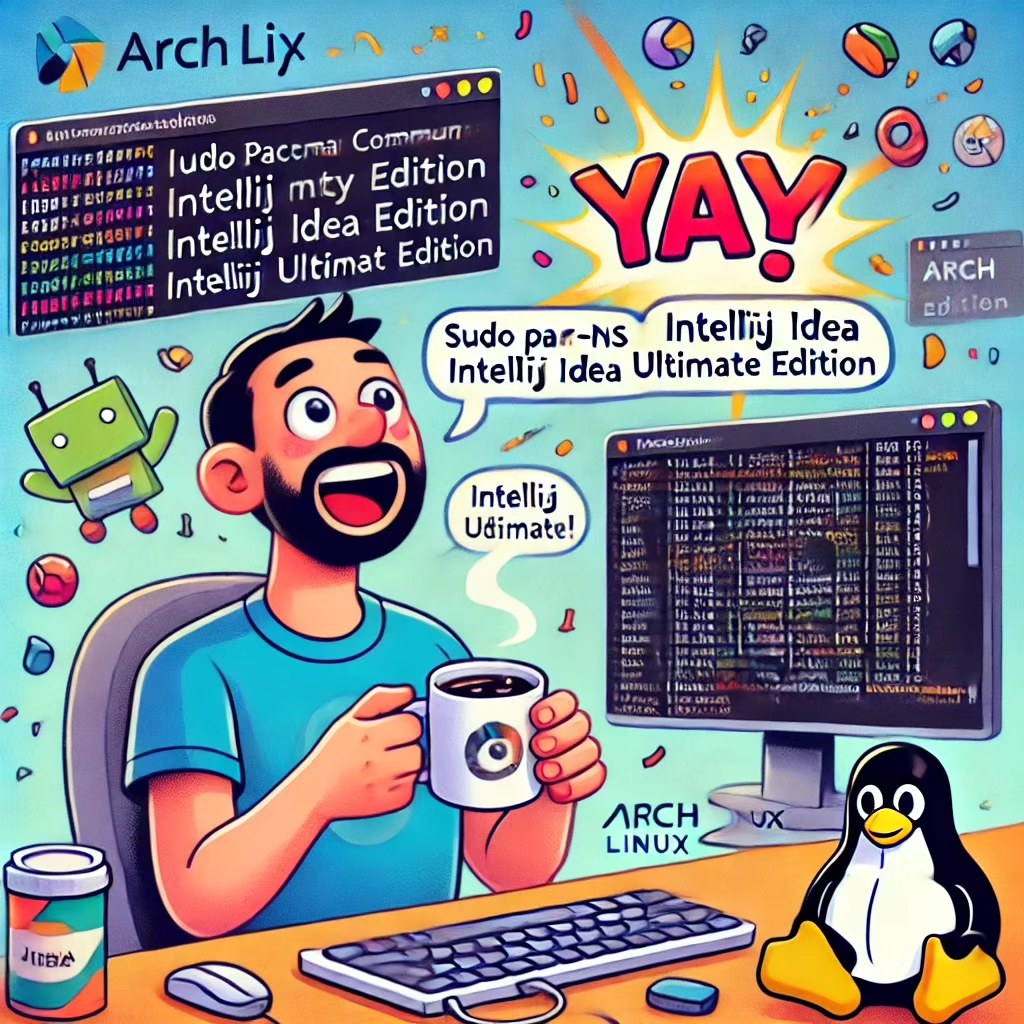
So, you’ve decided it’s time to bid farewell to the IntelliJ IDEA Community Edition. Maybe it just doesn’t have the spark anymore, and you’re ready for a more premium relationship with the Ultimate Edition. Let’s make the breakup clean and tidy.
Open up that terminal (your trusty sidekick in this adventure) and wave goodbye to the Community Edition with this command:
[Read More]
How to Prepare Your Computer for Java and Install IntelliJ IDEA commiunity edition on Arch Linux
Posted on September 14, 2024
| 4 minutes
| 688 words
| Viktor Holovin
• Other languages: Italiano

How to Prepare Your Computer for Java and Install IntelliJ IDEA community edition on Arch Linux
Step 1: Summon Java (The Digital Butler You Didn’t Know You Needed)
Before you dive headfirst into the magical world of Java coding, you need a butler—Java. Think of Java like Alfred to your Batman: always there to help, but with a side of developer sass.
Open up your trusty terminal (that magical black box that makes you look 10x smarter) and type:
[Read More]
How to Write Java Code in IntelliJ IDEA: A Beginner's Guide to Coding Greatness
Posted on September 13, 2024
| 6 minutes
| 1131 words
| Viktor Holovin
• Other languages: Italiano

How to Write Java Code in IntelliJ IDEA: A Beginner’s Guide to Coding Greatness
Welcome, brave adventurer, to the wild world of Java programming! You’ve decided to code in Java—congratulations, you’re officially on the path to ruling the digital universe. But before you get too carried away with visions of building the next Facebook or Google, let’s talk about IntelliJ IDEA, your new sidekick. It’s like Batman’s Batmobile but for coding. Buckle up!
[Read More]