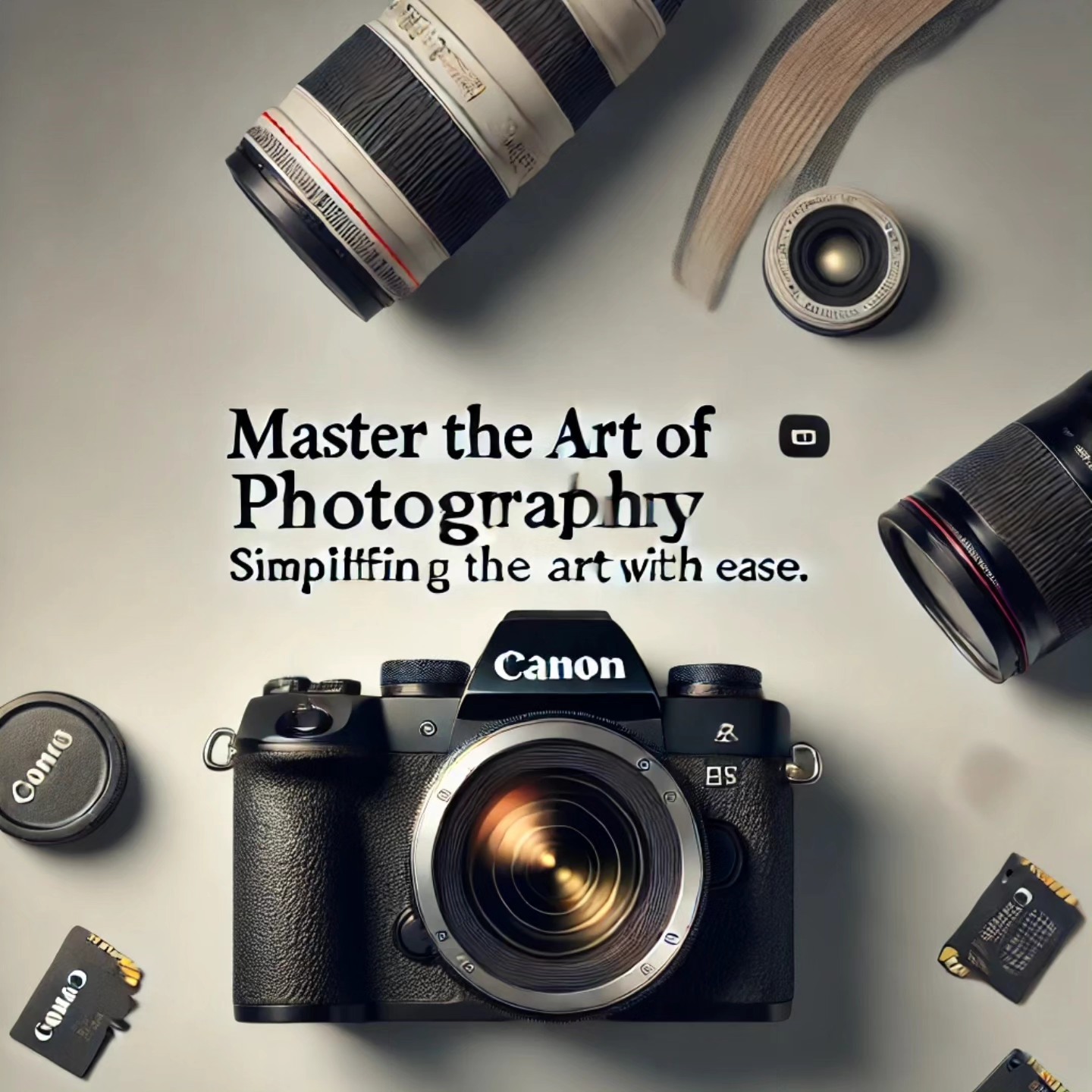
Mastering Photography with Canon: Simplifying the Art with Ease
Introduction
Photography is an art—an art that I used to think required a beret, a darkroom, and the ability to mutter “c’est la vie” every time a shot didn’t come out as planned. But then I discovered Canon cameras, and let me tell you, it’s like trading in your unicycle for a Tesla. Suddenly, photography isn’t just for those with mysterious backstories and a collection of vintage lenses—it’s for everyone. Even you, yes, you who can’t tell an f-stop from a bus stop.
In this post, we’ll dive into how Canon makes mastering photography easier than finding a filter on Instagram. By the end of it, you’ll be snapping photos so good, your friends will think you hired Annie Leibovitz for the weekend.
Step 1: Embrace the Gear (Without Overcomplicating It)
First things first—Canon’s cameras are like the Swiss Army knives of photography. They do everything except make your morning coffee (though I hear that’s in the next firmware update). Whether you’re using a point-and-shoot, a DSLR, or one of those fancy mirrorless models, Canon’s got you covered.
But here’s the secret: you don’t need to know what all the buttons do to get started. Just find the one that takes the picture and you’re 90% of the way there. The other 10%? That’s where we pretend to know what “aperture” means.
Step 2: Point, Shoot, and Pray
One of the great things about Canon cameras is their ability to make you look like you know what you’re doing. The autofocus is so good, it’s like having a tiny, invisible assistant who knows exactly where to point the camera—even if you don’t.
Here’s a tip: when in doubt, just use the “Auto” mode. I know, I know, it sounds like cheating, but trust me, the camera doesn’t judge. In fact, it’s secretly thrilled that you’re letting it do the hard work. All you need to do is point, shoot, and hope that your subject was smiling (or at least not blinking).
Step 3: Lighting Is Your Frenemy
Lighting can be tricky. It’s the difference between your subject looking like a glowing angel or a crypt keeper. Canon cameras are pretty good at adjusting to different lighting conditions, but sometimes even they need a little help.
The good news? Natural light is free, and it’s everywhere! The bad news? It’s as unpredictable as a cat on catnip. But don’t worry—if the sun isn’t cooperating, just move your subject around until they look less like they’re auditioning for a horror movie.
And if you’re shooting indoors, try to avoid that one fluorescent light that makes everyone look like they’re about to narrate a true crime documentary. A lamp, a window, or even a strategically placed phone screen can do wonders.
Step 4: Composition—More Than Just a Fancy Word
You’ve probably heard photographers talk about “composition,” which is a fancy way of saying, “Don’t put your subject in the dead center of every shot.” Use the rule of thirds—imagine your viewfinder is a tic-tac-toe grid, and place your subject along the lines or at the intersections.
This not only makes your photos look more professional, but it also gives the impression that you know what you’re doing. And let’s be honest, isn’t that half the battle?
Step 5: Post-Processing—The Magic Wand of Photography
Here’s where the real magic happens. Even if your photo didn’t turn out exactly as you wanted, Canon’s got your back with its software and tools. Programs like Canon’s Digital Photo Professional (DPP) are like Photoshop’s less intimidating cousin.
Want to make the sky bluer? Done. Remove that photobombing pigeon? No problem. Post-processing is where you can take a good photo and make it great—or at least make it presentable enough to avoid the dreaded “delete” button.
Conclusion
Mastering photography with Canon is like learning to ride a bike with training wheels—it’s hard to mess up, and you’ll look pretty cool doing it. By following these steps, you’ll be well on your way to snapping photos that make your friends say, “Wow, you took that?”
If you’re ready to take your photography skills to the next level, don’t forget to check out my guide on Mastering Manual Mode: A Fun Guide to Taking Control of Your Canon EOS Camera. In that post, I dive deeper into the magical world of Manual (M) mode, where you can really start to flex your creative muscles.
So grab your Canon camera, go out there, and start shooting. And remember, photography is supposed to be fun—if all else fails, there’s always the “delete” button.
Happy shooting!
See also
- HTML for Beginners (Yes, Even You Can Do It!)
- Lesson 4: Creating Forms – Because Asking for Emails Online is Less Awkward
- Lesson 3: Adding Images and Links – Because Who Wants a Boring Web Page?
- Lesson 2: Formatting Text and Lists – Give Your Web Page Some Structure (Now with Caddy Server!)
- Lesson 1: HTML Basics – Your First Step Toward Internet Domination (Now with a Side of Caddy Server!)