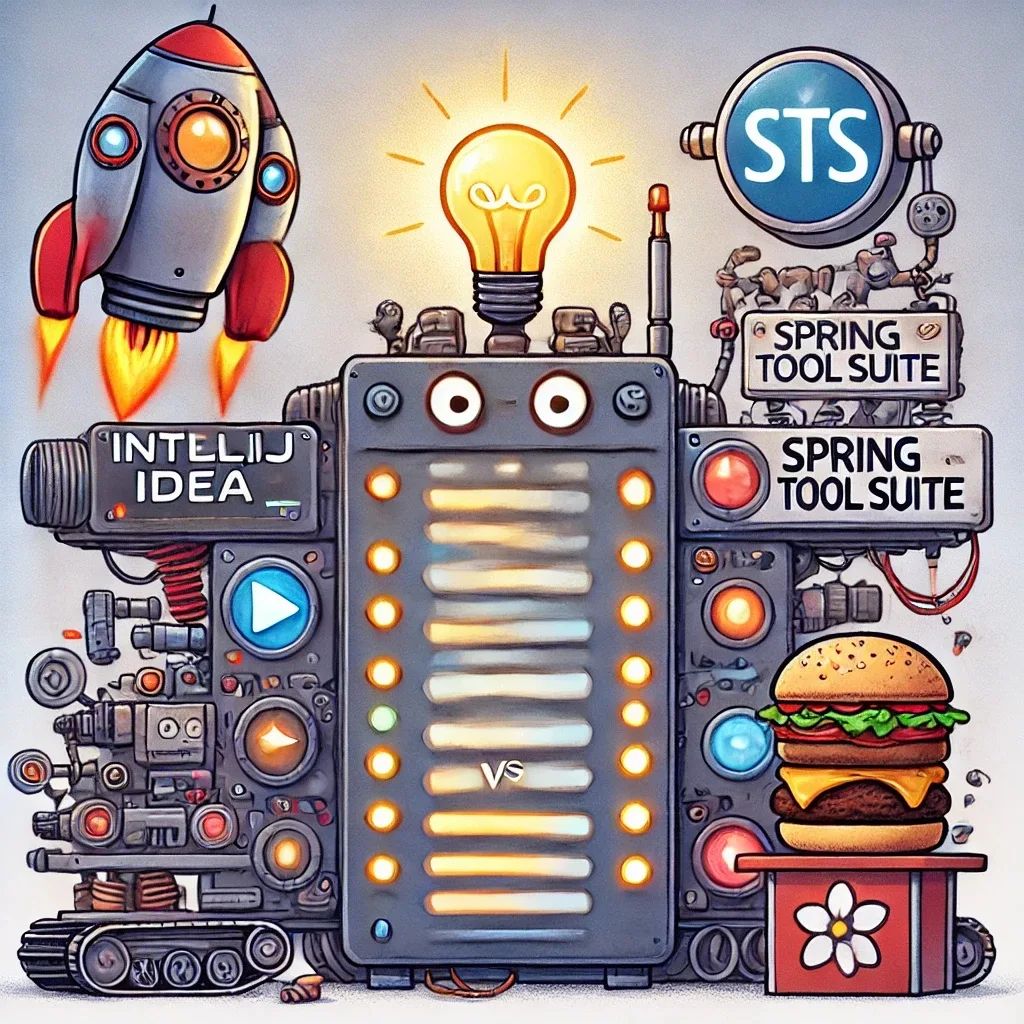
IntelliJ IDEA vs Spring Tool Suite (STS): The Ultimate IDE Showdown!
Choosing between IntelliJ IDEA and Spring Tool Suite (STS) for your Spring projects is like deciding whether to bring a bazooka to a snowball fight. Both have their merits, but sometimes you wonder, “Do I really need all this firepower?” Today, we’re diving deep into this IDE showdown. Spoiler alert: You’re still going to procrastinate by endlessly tweaking your theme settings.
IntelliJ IDEA: The Over-Achiever of the IDE World (But It’s Got a Price Tag)
IntelliJ IDEA is that one overachieving kid in class who not only did the homework but also created a PowerPoint, wrote a song, and built a small rocket just for fun. You open it up, and it’s like stepping into the cockpit of a space shuttle—buttons, switches, panels, and probably something labeled “launch missiles” (don’t press it).
Want to write a simple Java class? IntelliJ’s got 13 suggestions before you even finish typing the class name. It’s as if the IDE is whispering in your ear, “Hey, you could do that, but have you considered these other 17 ways to optimize it?”
But here’s the thing: IntelliJ IDEA’s Ultimate edition, the one that does all the heavy lifting, comes with a price tag. That’s right—you’ll have to dig into your wallet if you want the full experience. Sure, there’s a free Community Edition, but if you want to unlock the Ultimate magic, prepare for your credit card to come along for the ride.
It’s like buying a car with heated seats, self-driving capabilities, and an espresso machine built in—but, surprise, only the air conditioning is free. The rest? Well, that’s gonna cost ya.
Spring Tool Suite (STS): The Spring-Loving Workaholic (And It’s Free!)
Then we have STS, which is like your extremely efficient coworker who only does one thing but does it really well. It’s like walking into a fast-food restaurant that only serves burgers but, man, are they good burgers. And guess what? It’s completely free. No hidden fees, no surprise pop-ups asking you to upgrade—just pure Spring goodness, all day long.
STS is the IDE that was practically born with Spring Boot in its veins. You think about starting a Spring project, and before you know it, STS has already generated half your code, configured your dependencies, and sent you a thank-you note for using Spring.
No nonsense, no distractions—STS knows what it’s here for. Want a new Spring Boot project? Done in 30 seconds. Need to configure your beans (no, not the kind in your kitchen)? STS is already ahead of you, making sure every part of your Spring app is neatly set up like an expert barista preparing the perfect cup of coffee.
And all this without costing you a single penny. It’s like being offered a perfectly good cup of coffee for free, while IntelliJ gives you a cappuccino machine—but only if you pay for it.
The Showdown: The IDE You Didn’t Know You Needed
So, which one should you choose? Well, it’s like deciding between a Swiss army knife and a super-efficient robot that only makes the best cup of coffee.
IntelliJ IDEA: Perfect for the multitaskers, the tinkerers, and the people who want an IDE that can do everything—even if it occasionally feels like you’re flying a fighter jet to check your email. Just remember: If you want the Ultimate IntelliJ experience, it’s going to cost you more than your daily latte habit.
Spring Tool Suite: Ideal for the Spring faithful who just want an IDE that stays laser-focused on Spring Boot and won’t distract you with plugins to learn six other languages, three databases, and the ancient art of origami—and the best part? It’s completely free!
In conclusion: If you like to have all the tools in the world at your disposal (and don’t mind the price tag), IntelliJ IDEA will feel like your new best friend. But if your heart beats to the rhythm of Spring Boot and you want something that just gets it without breaking the bank, then STS is your trusted companion.
No matter which you pick, you’ll still spend half your time Googling errors, because at the end of the day, even the best IDE can’t protect you from typos and rogue semicolons.