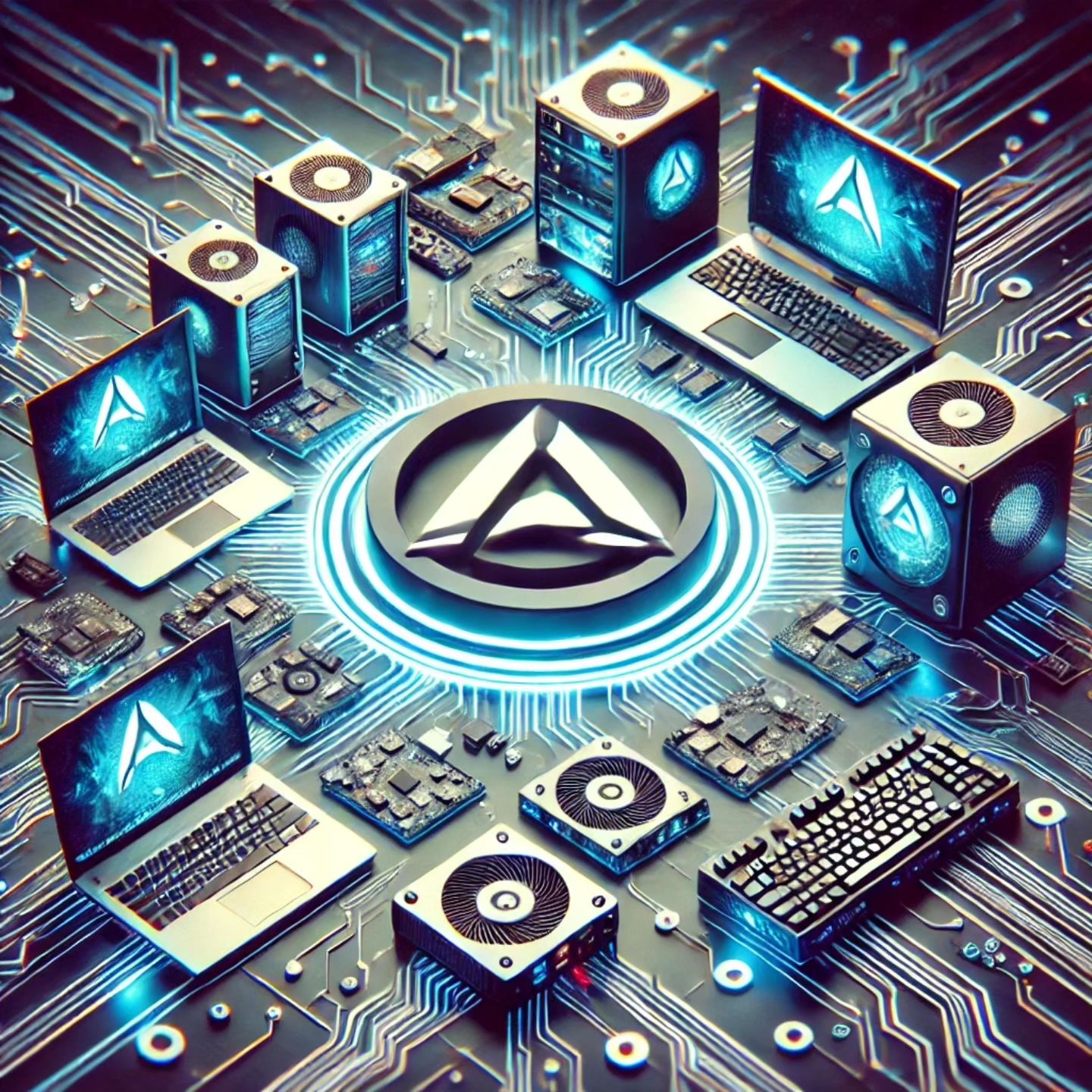
My Journey with Arch Linux: From Mini Laptops to Full Integration
Introduction
Gather ‘round, tech adventurers, because today I’m taking you on an epic quest—one that begins with a mini laptop running Windows 7 (remember that?) and ends with Arch Linux running like a ninja on caffeine. This journey has everything: frustration, triumph, and a lot of “What in the world was I thinking?” moments. Oh, and in case you’re wondering: yes, it took me one whole month to install Arch Linux with XFCE4. I did it, but it wasn’t pretty.
But hey, good news for you! With my tutorial, you’ll get through this way faster (no more month-long headaches)!
If you’re new to Linux and want to learn more about why anyone would put themselves through this, check out my guide on What is Linux and Arch Linux. Just don’t blame me if you get hooked.
The Mini Laptop That Could…Barely
Let’s start with the star of this show—my mini laptop. Imagine Windows 7 struggling on a device that might as well have been powered by a hamster running in a wheel. It was so slow, I once opened a browser, left for a snack, came back, and it was still thinking about loading. I’m pretty sure I heard it groaning in protest every time I clicked something.
But one day, I decided I couldn’t live like this anymore. Windows 7 wasn’t cutting it, and Ubuntu seemed like a logical step forward. Sure, it sped things up… a little. But it was like going from driving a tricycle to a slightly larger tricycle. Progress, but not exactly the upgrade I had in mind.
That’s when I heard about Arch Linux. They said it was fast, they said it was customizable, they said it would make me feel like a Linux wizard. But what they didn’t tell me? The installation process would test the very limits of my sanity.
Installing Arch Linux: The Saga Begins
After one entire month of confusion, frustration, and countless trips back to the coffee machine, something magical finally happened: it worked. Arch Linux was installed. My mini laptop, which had been wheezing under the weight of Windows 7 for what felt like an eternity, was finally ready to fly. Browsers didn’t exactly open in seconds (let’s not get carried away), but the performance was vastly improved. It was like I’d given my laptop a much-needed energy boost after that long struggle.
But Arch Linux is nothing if not humbling. Just when I thought I had it all figured out, it broke. Twice. Maybe three times. But with every breakdown, I fixed it, learning a little more about the mysterious workings of Linux each time. Arch wasn’t just an OS—it was a badge of honor. And I was officially a card-carrying member of the “I survived the Arch Linux install” club.
From Mini Laptops to World Domination
Once I had Arch Linux running on my mini laptop, the thought occurred: “Why stop here?” Like Dr. Frankenstein marveling at his creation, I started installing Arch on everything. Desktop? Done. Laptop? Done. Old PCs from the attic that haven’t seen the light of day since the early 2000s? You bet.
Arch Linux was my new best friend. It’s lightweight, flexible, and doesn’t come with all the bloat that made Windows 7 cry for mercy. Plus, it gave me total control. Want to install a minimalist window manager? Done. Customize every little detail of the system? Easy. Accidentally break your setup because you got too adventurous? That’s just part of the charm.
But let’s be honest, no journey is without challenges. Even now, as I write this, I’ve been wrestling with installing Arch Linux with XFCE4 for an entire month. Yes, a whole month! But I survived it, and with my upcoming guide, you won’t have to struggle as long as I did.
The Full Integration: Arch Everywhere
These days, Arch Linux runs on every device I own. It’s like I’ve joined a Linux cult, only instead of chanting mantras, I’m typing pacman -Syu every morning with a sense of ritualistic devotion. My workflow is seamless, my devices are snappy, and I’ve achieved that elusive “full integration” that tech geeks dream of.
Of course, there are still moments when things break, and I wonder if I’ve made a terrible mistake. But then I remember: Arch Linux is like a complicated relationship—sure, it takes work, but the rewards are sweet. Plus, it gives me great material for blog posts like this one.
Conclusion
So, that’s the story of how I went from running Windows 7 on a mini laptop that could barely function, to fully embracing Arch Linux on everything I own. It’s been a wild ride, full of ups, downs, and moments where I seriously considered smashing my laptop (don’t worry, I didn’t).
If you’re thinking about trying Arch Linux, my advice is simple: go for it. Just make sure you’ve got plenty of coffee, a good sense of humor, and the patience of a saint. You’re going to need all three. And, if you figure out how to install XFCE4 on Arch faster than I did, kudos to you—or follow my guide and you’ll be a lot quicker!
Happy hacking!