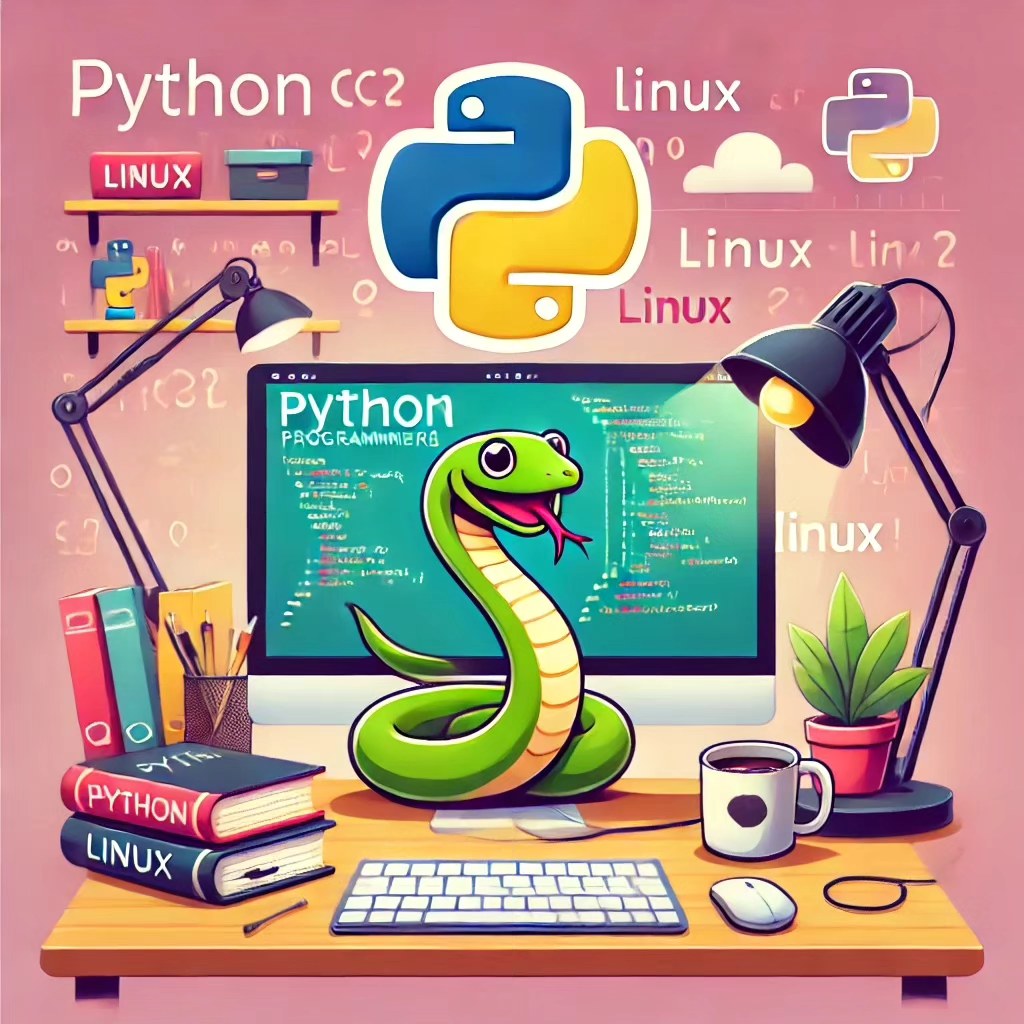
Python for Beginners: The Easiest Step into Coding (with a Dash of Django)
Greetings, fellow soon-to-be Pythonista! 🐍
If you’ve ever thought about entering the world of programming, Python is that friendly neighborhood language waving at you from across the street, saying, “Hey, I got you covered!” It’s not just for coders who wear glasses and debate whether Vim or Emacs is better (by the way, I’m team Vim — more on that in a later post).
So why Python? It’s like the comfy sweatpants of programming languages. You just slip right in, and suddenly everything feels easier. And the best part? If you’re on Linux, it’s already waiting for you like a loyal sidekick — no installation, no fuss. It’s there, quietly whispering, “Let’s do this.”
In this post, we’ll cover the basics of Python and share some of my wild ride with Django. By the end, you’ll feel like you’ve leveled up and can start building things you never thought possible, like websites, apps, or even that AI bot you’ll definitely use to remind yourself to close those 38 tabs in your browser.
Why Python? The MVP of Programming Languages
Imagine a programming language so easy to learn, it’s practically spoon-feeding you success. That’s Python. It doesn’t come with weird semicolons or braces everywhere, like C++ does (looking at you, JavaScript). Instead, Python says, “Hey, buddy, I know you’ve got enough on your plate. Let’s keep this simple.” And simple it is!
Oh, and did I mention it’s perfect for Linux users? Yep, Python is like that cool roommate who’s already moved in and set up the kitchen before you even unpacked. It’s pre-installed on Linux, which means you don’t need to Google how to install it. You just open up the terminal and say:
python3
Boom. Python is ready to roll!
Let’s Say Hello to the World!
First things first: “Hello, World!” It’s the programming rite of passage.
print("Hello, World!")
Congratulations, you’ve officially spoken the universal language of programming.
Variables: Because Memorizing Numbers Is Hard
Python is smart. You don’t have to declare variable types like you’re filling out a bureaucratic form. Just give it a name, throw in a value, and Python’s like, “Got it, chief.”
name = "Viktor"
years_of_experience = 14
print(f"My name is {name}, and I've been coding for {years_of_experience} years. Send help.")
And there you have it. A little bit of Python magic that gets the job done without making your brain hurt.
Loops & Conditions: The Busy Bees of Code
Ever wanted your computer to do something over and over again (without you having to yell at it)? Enter loops and conditions. These are the workhorses of any program.
for i in range(5):
print(f"Looping through iteration {i + 1}... Someone send coffee!")
Now, you might be wondering, “Why is there extra space before that print statement?” Well, that’s called indentation — the unsung hero of Python code. Python uses indentation to figure out where your loop starts and ends. Without it, your code would be like trying to put IKEA furniture together without instructions (good luck with that).
Think of indentation as Python’s way of keeping things neat and orderly. It’s basically like telling your computer, “Hey, this bit of code belongs to the loop, so keep doing this until you’ve finished looping.”
Without indentation, Python gets super confused and throws a tantrum (a.k.a. an IndentationError), saying, “Dude, where does this code belong?” So, make sure to add those spaces, or Python will have a mini existential crisis.
for i in range(5):
print(f"Looping through iteration {i + 1}... Someone send coffee!")
See that? Four spaces before print. Python insists on it. Just like how you insist on coffee before coding.
If statements? Like making decisions, but without the emotional baggage:
if years_of_experience > 10:
print("You've been coding for way too long. Time to teach others.")
else:
print("Ah, a coding newbie! Welcome!")
My Python Experience: Bringing Django into the Mix
So, after cruising with Python for a while, I thought, “How do I take this to the next level?” That’s where Django strutted into my life like a cool mentor. Django is like Python’s well-dressed cousin who can do everything — and I mean everything — when it comes to web development.
Want to build a website that makes you look like a coding wizard? Django’s got you. Here’s a little taste of Django in action:
# models.py
from django.db import models
class BlogPost(models.Model):
title = models.CharField(max_length=100)
content = models.TextField()
created_at = models.DateTimeField(auto_now_add=True)
def __str__(self):
return self.title
In just a few lines of code, we’ve created a blog post model. This means you’re now storing data like a pro, and all you had to do was type a few commands and sip your coffee. Django does the heavy lifting, and you get to take all the credit.
Python and Beyond: What’s Next?
Once you’re feeling comfy with Python (and you will, trust me), the world is your oyster:
- Django (obviously) for web development.
- Flask, if you want something lighter and snappier.
- Pandas and NumPy for playing with data (because who doesn’t want to organize their cat photo collection?).
- Automation scripts — why manually do something when Python can do it for you?
Switching to Linux (Because Windows and I Were Not Meant to Be)
By the way, I didn’t always start on Linux. Oh no, I was once shackled to Windows 7. But as my coding journey progressed, I needed something lightweight, something… more. Enter Arch Linux, a minimalist OS that’s lean, fast, and lets you have total control. Plus, it doesn’t slow my mini-laptop down to a crawl.
If you want to take a look at my switch from Windows to Linux and how I installed Arch Linux, check out this post on installing Arch Linux.
Learn More and Start Your Python Journey!
If you’re ready to dive deeper into Python and want to keep the fun going, check out my Python Course. It’s the perfect place to start if you’re looking for step-by-step guidance with a healthy dose of humor.
Conclusion: Python Is the Friend You Didn’t Know You Needed
If you’re just starting out with programming, Python is the way to go. It’s simple, elegant, and even fun. And once you’re comfortable, why not try Django and level up your web development game?
And if you’re on Linux, you’re already halfway there — Python’s waiting for you, like that buddy who never lets you down. So crack your knuckles, open up your terminal, and start coding.
Happy coding!
Cheers,
Viktor Holovin
See also
- Lesson 6 – Event Delegation: Mastering Efficiency in Interaction
- Lesson 5 – Event Magic: Making Web Pages Interactive
- Lesson 4 – DOM Manipulation: Turning the Web into Your Personal Playground
- Lesson 6: User Profiles – Because Everyone Deserves a Little Spotlight
- Lesson 2 – Loops and Conditionals: Making Decisions and Repeating Yourself (Without Going Crazy)