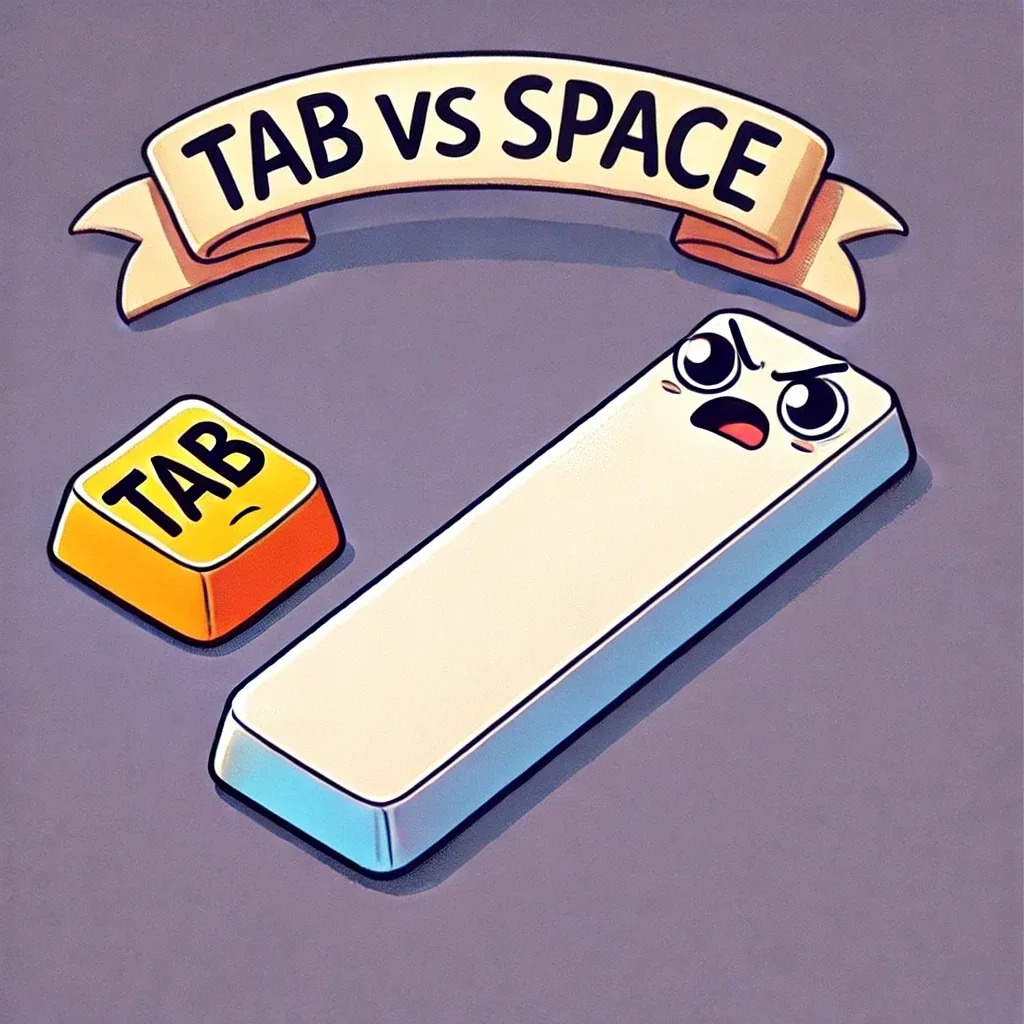
Tabs vs. Spaces: The Great Divide in Programming
If you’ve ever found yourself in a heated discussion with another developer over this topic, you’re not alone. Wars have been waged, friendships broken, and countless cups of coffee consumed all in the name of figuring out: which one is better?
Let’s dig into this age-old debate and explore how different programming languages handle this dilemma. Spoiler alert: there’s no real winner, but hey, at least we’ll have some fun along the way!
Python: Spaces are Law
When it comes to Python, the argument isn’t just a matter of style — it’s a matter of survival. Python’s style guide (PEP 8) mandates that you should use four spaces per indentation level. If you dare mix tabs and spaces, Python will throw a TabError at you faster than you can say “IndentationError”.
So, if you’re coding in Python, just embrace the spaces. You’re in a dictatorship here — better not start a rebellion.
JavaScript: Two Spaces for the Price of One
JavaScript developers generally favor two spaces. Why two? Well, it’s not because we’re lazy (though that might be part of it), but because front-end developers often juggle HTML and CSS too. And in that world, two spaces just look neat and tidy. So, while there are tab users out there, the consensus leans heavily toward spaces.
Think of it as a well-groomed mustache: two spaces, neatly trimmed, and universally admired. You can use tabs, but don’t be surprised if your code reviews come back with a virtual “tsk tsk”.
Go: Tabs All the Way
Now, here’s a twist: Go uses tabs. It’s built into the language’s formatter (gofmt). Yes, you read that right: tabs are the default, and there’s no arguing about it. Want to use spaces? Too bad. gofmt will politely slap you on the wrist and convert them back to tabs faster than you can say “Why, Google, why?”.
Java: Because Spaces Are Predictable
Java is that friend who always shows up on time, follows every rule, and tucks their shirt in. The official style guide (Google’s Java Style Guide) recommends four spaces. Why not tabs? Because spaces are predictable — they look the same everywhere, unlike tabs, which can render differently on various editors and machines.
So, when you’re writing Java, remember: four spaces, no more, no less. Just like a proper English cup of tea.
C/C++: Old School, but With Style
The C and C++ community has a split personality. Traditionally, it’s all about four spaces for indentation. But there’s a hardcore group of tab enthusiasts who won’t let go of their roots. If you find yourself in a C/C++ project, just follow whatever the project uses. Consistency is key. You don’t want to be the rogue developer making a mess of a 10,000-line codebase.
And remember: whether you choose spaces or tabs, just don’t mess with the formatting in main.c — the seniors still have nightmares about that.
HTML & CSS: Keep It Tight with Two Spaces
When it comes to web development, two spaces are the norm. HTML and CSS files need to stay compact and readable, and two spaces make that happen. Tabs are like showing up to a tea party in hiking boots: it’s technically okay, but everyone will stare.
Makefile: Tabs or Nothing!
The Makefile is the crazy uncle of programming languages: if you try to use anything but tabs, it will blow up in your face. Literally. Use a single space instead of a tab, and make will refuse to run. So, for once, just accept it. Makefile says, “Tabs or nothing!” And believe me, you don’t want to argue with a Makefile.
The Verdict: Pick One and Stick to It
At the end of the day, the most important thing is to be consistent. Nothing will annoy your teammates more than a file that switches between tabs and spaces every few lines. If you’re on a team, adopt a standard and use a formatter like Prettier for JavaScript or Black for Python.
And remember: this isn’t about which is better — it’s about keeping the peace. Because if we spend all our time arguing over tabs and spaces, when will we have time for more important things? Like arguing over the best text editor…
See also
- Lesson 7 – JavaScript Animations: Adding Life to Your Web Pages
- Lesson 6 – Event Delegation: Mastering Efficiency in Interaction
- Lesson 5 – Event Magic: Making Web Pages Interactive
- Lesson 4 – DOM Manipulation: Turning the Web into Your Personal Playground
- Lesson 3 – Arrays and Objects: Your Treasure Chests of Data