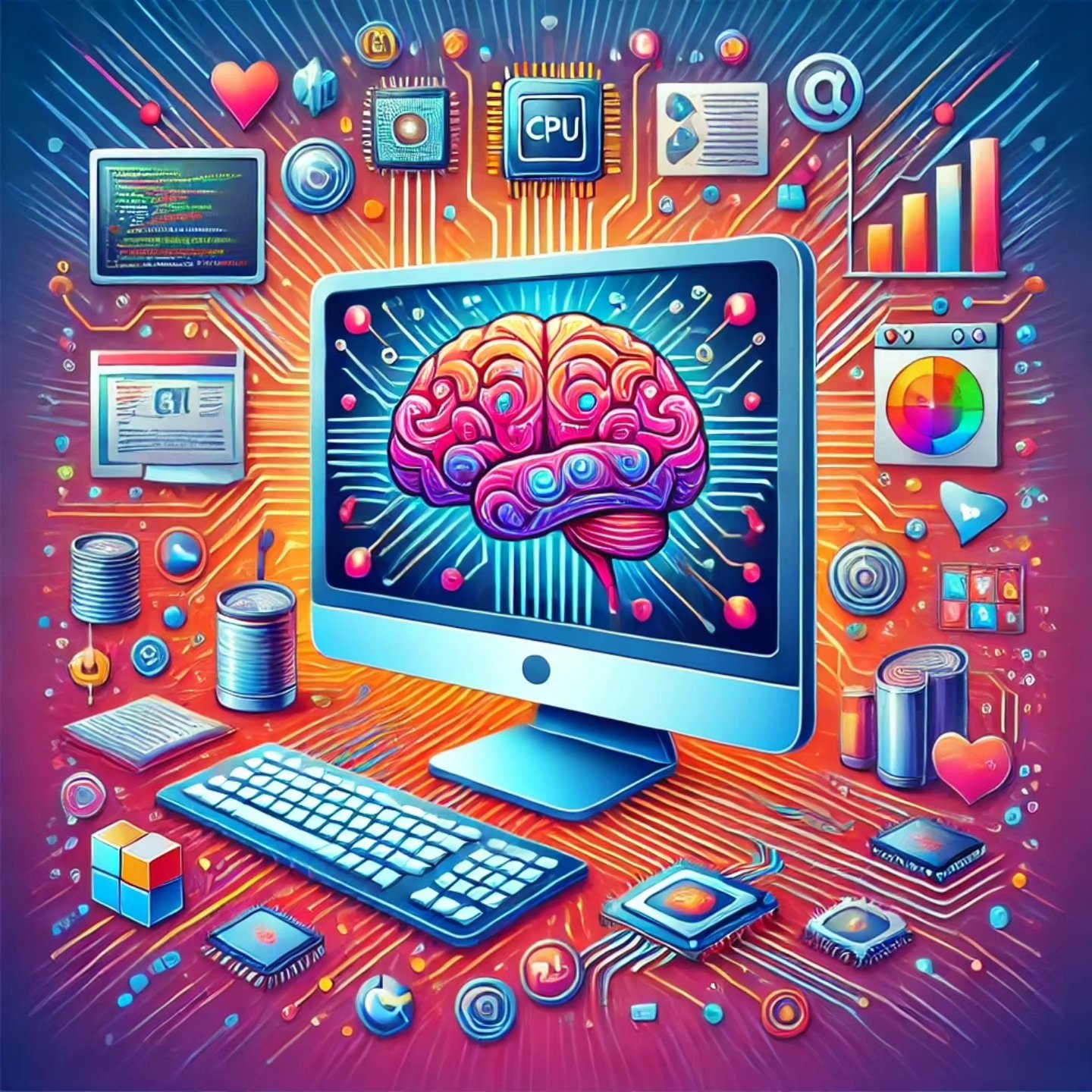
What Is a Computer? A Fun Dive into the Brain of the Digital World
Introduction
So, you’ve heard the term “computer” thrown around more times than you’ve heard your grandmother complain about “kids these days.” But what exactly is this magical box that sits on your desk, quietly judging your life choices (like having 100 browser tabs open at once)? Let’s take a fun and slightly sarcastic dive into the brain of the digital world and explore what makes a computer tick—or crash, depending on how lucky you are.
The Basics: What Is a Computer?
A computer is like a super-smart assistant that can do everything from sending emails to editing photos to making you feel like a genius when you manage to fix it yourself. It’s essentially a machine that processes data, follows instructions (known as programs), and occasionally decides it’s time for a nap right when you need it the most.
But behind that shiny screen lies a complex network of hardware and software working together like a dysfunctional but lovable family. Let’s break it down.
The Hardware: The Bodybuilders of the Computer World
Think of the hardware as the muscles and bones of the computer. It’s the tangible stuff you can touch, poke, and accidentally break if you’re not careful. Here’s a look at the key players:
1. The Central Processing Unit (CPU)
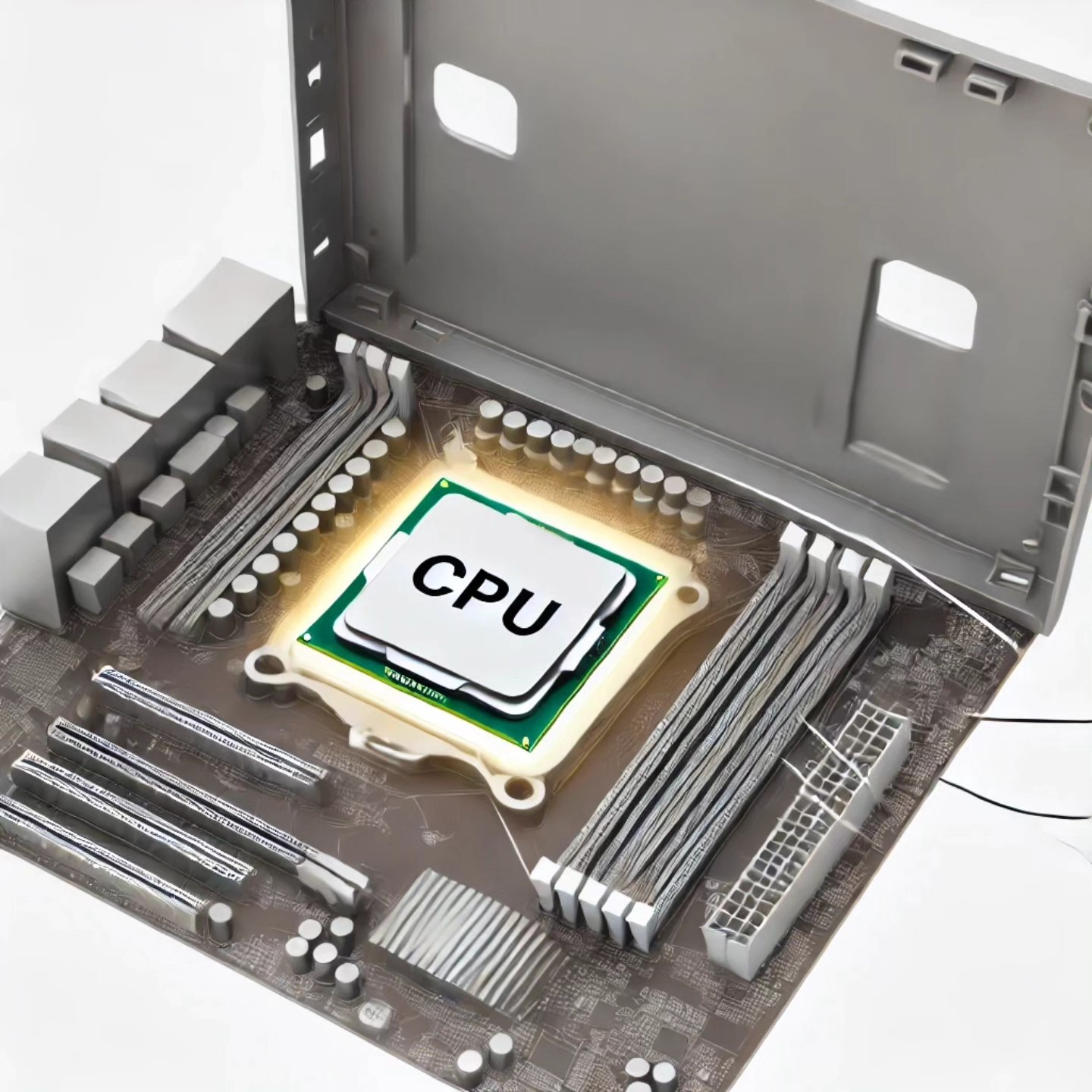
The CPU, often called the “brain” of the computer, is where all the calculations and processing happen. It’s like the head chef in a kitchen, making sure every ingredient (data) is cooked to perfection—or at least microwaved to an edible state.
2. Random Access Memory (RAM)
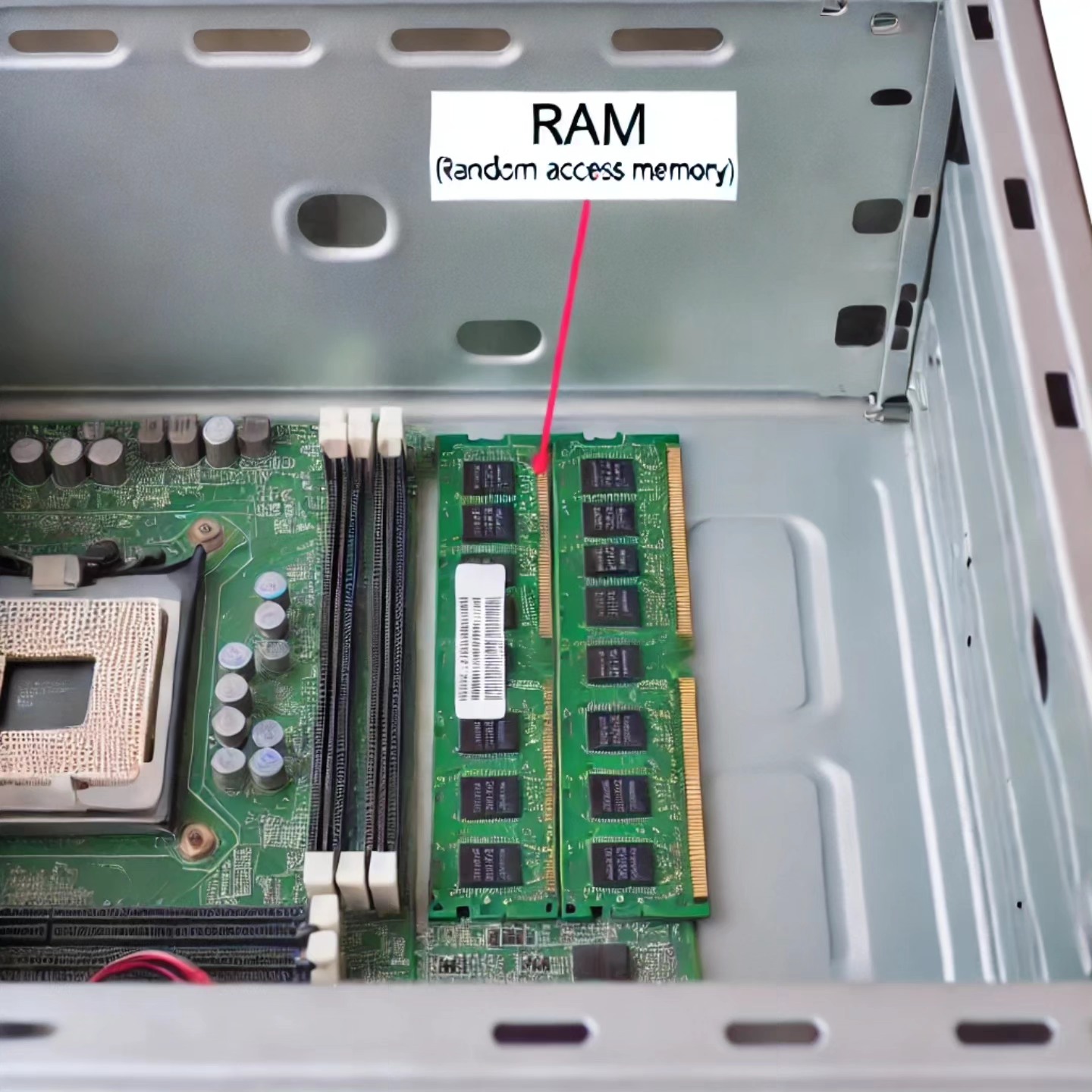
RAM is the computer’s short-term memory. It temporarily stores data that your computer is currently using, allowing for quick access and smooth multitasking. Think of it as your computer’s sticky notes—useful, but don’t leave them lying around too long.
3. Solid-State Drive (SSD)
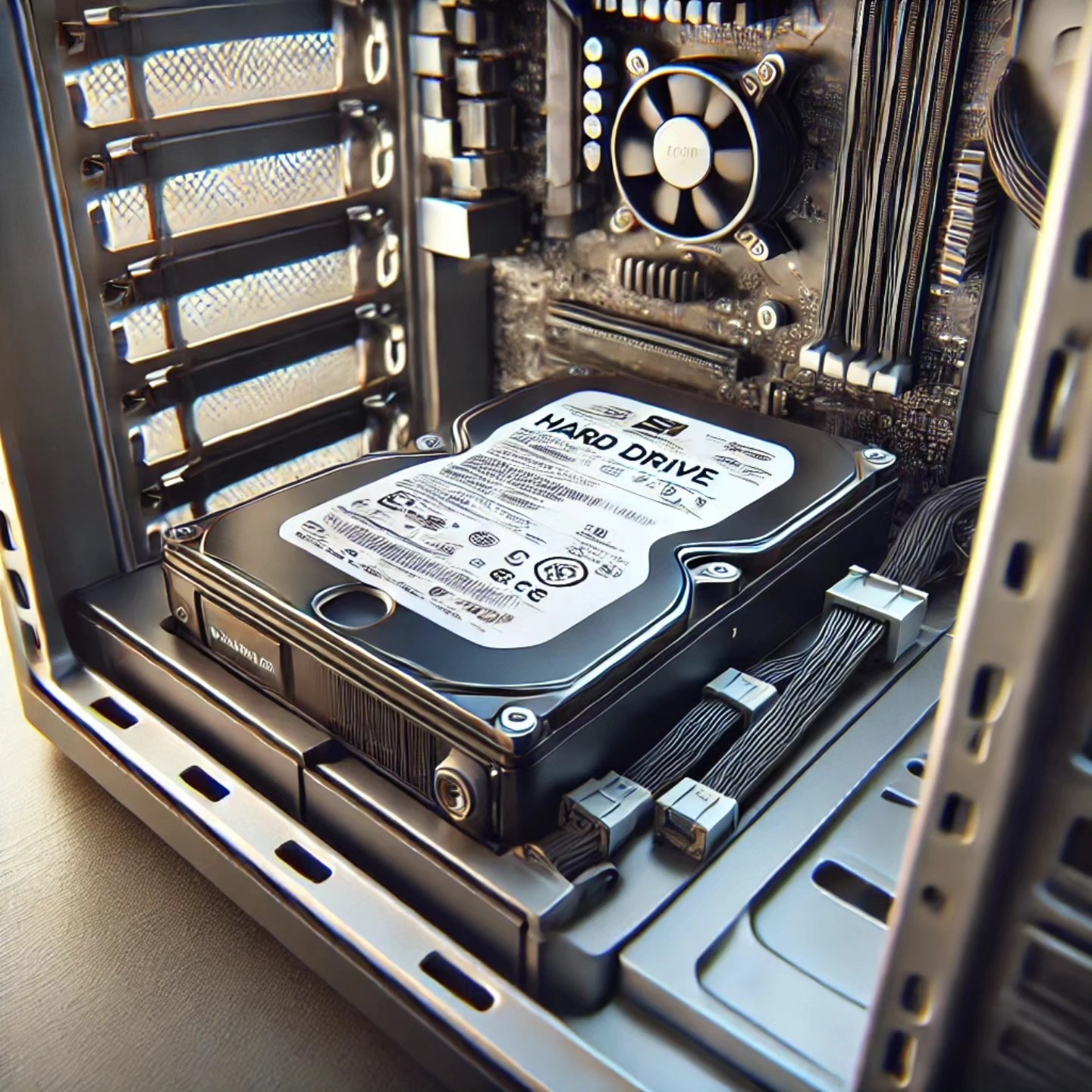
The SSD is where your computer stores all your precious files, programs, and that operating system that occasionally likes to update at the most inconvenient times. It’s like a giant filing cabinet, but without the risk of paper cuts.
4. Motherboard
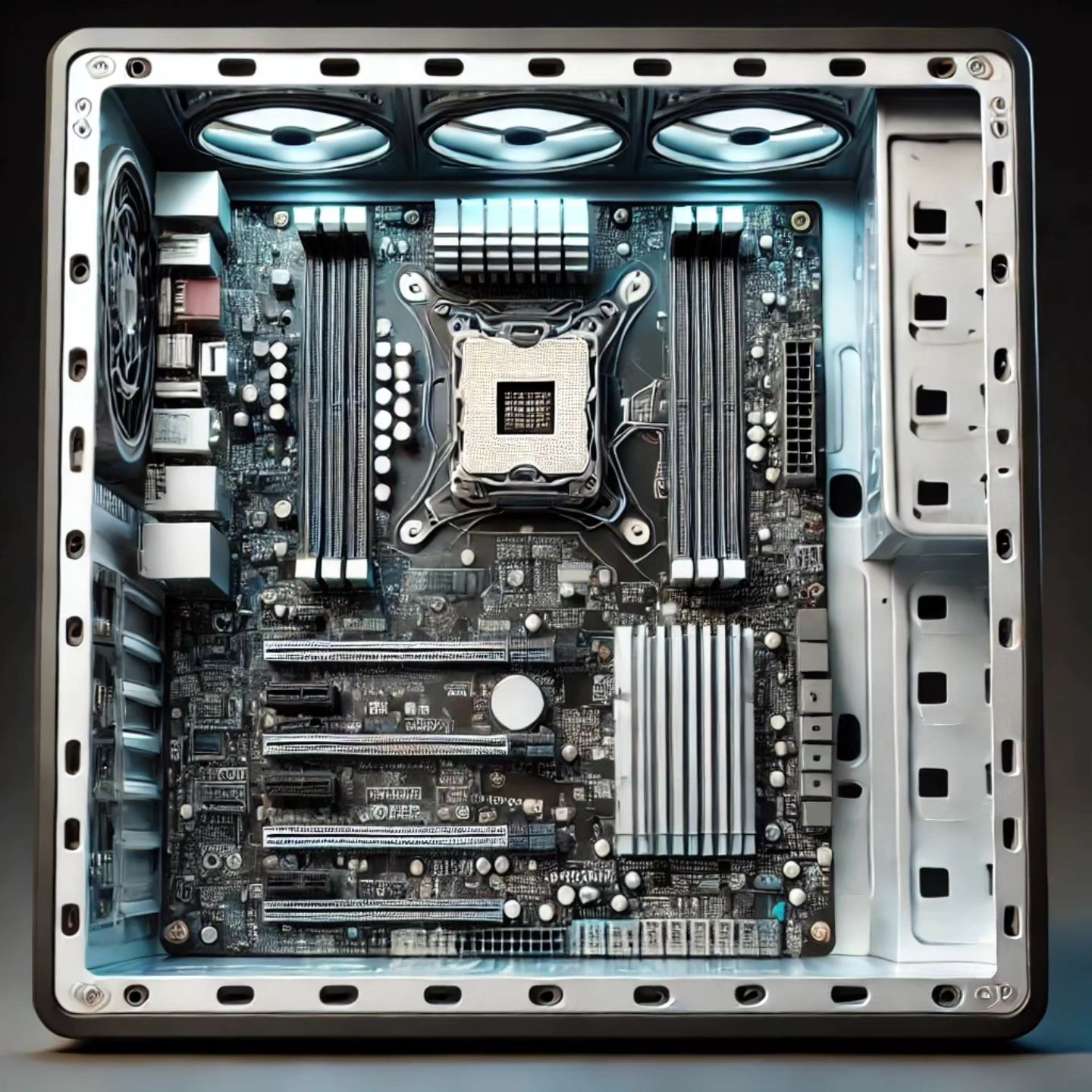
The motherboard is the backbone of the computer, connecting all the components together. It’s the family dinner table where everyone (CPU, RAM, SSD) comes together to chat—or in this case, process your data.
5. Video Card
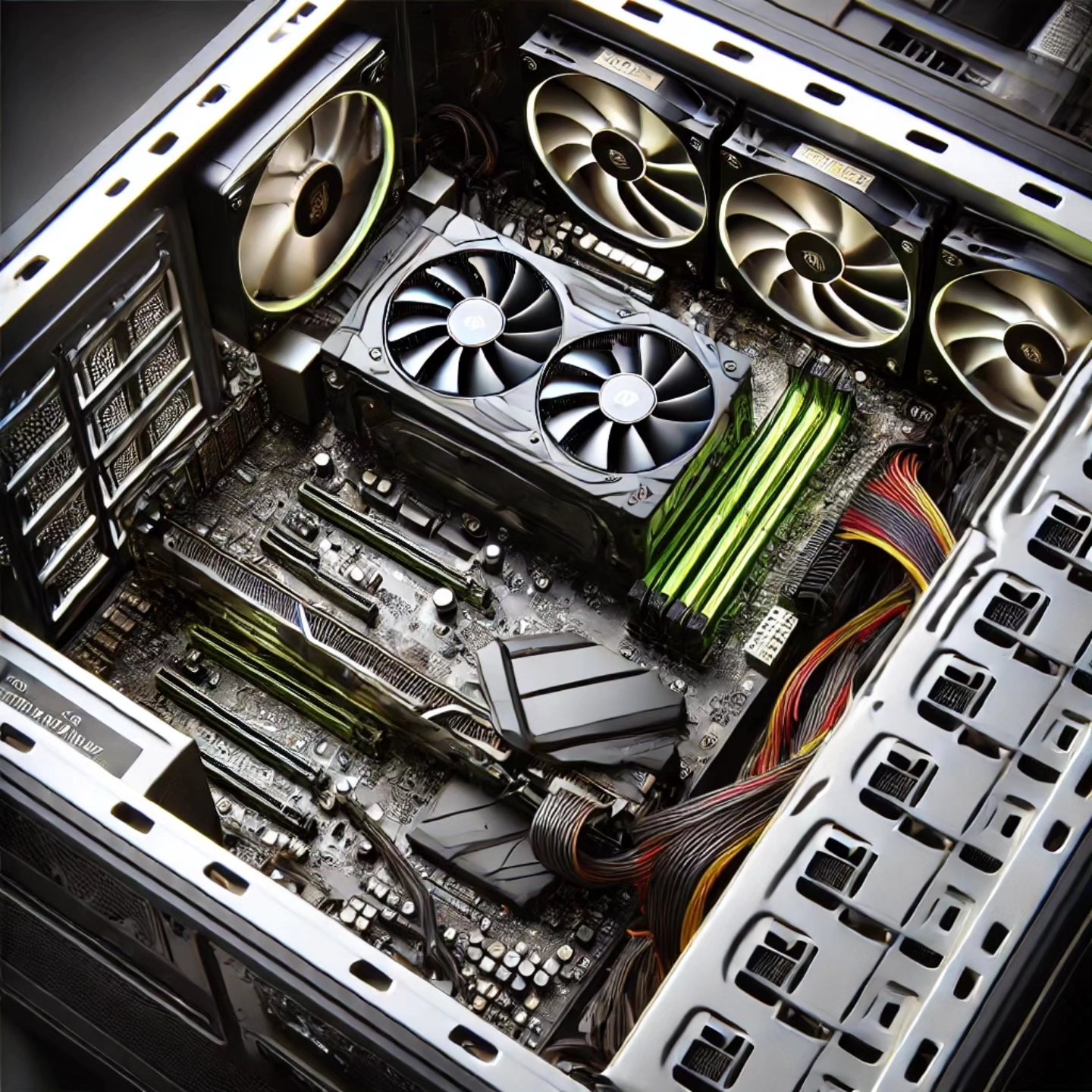
The video card (or GPU) handles all things graphics-related. Whether you’re watching a movie, editing photos, or playing video games, the video card ensures everything looks stunning on your screen—like the difference between watching a VHS tape and streaming in 4K.
6. Power Supply
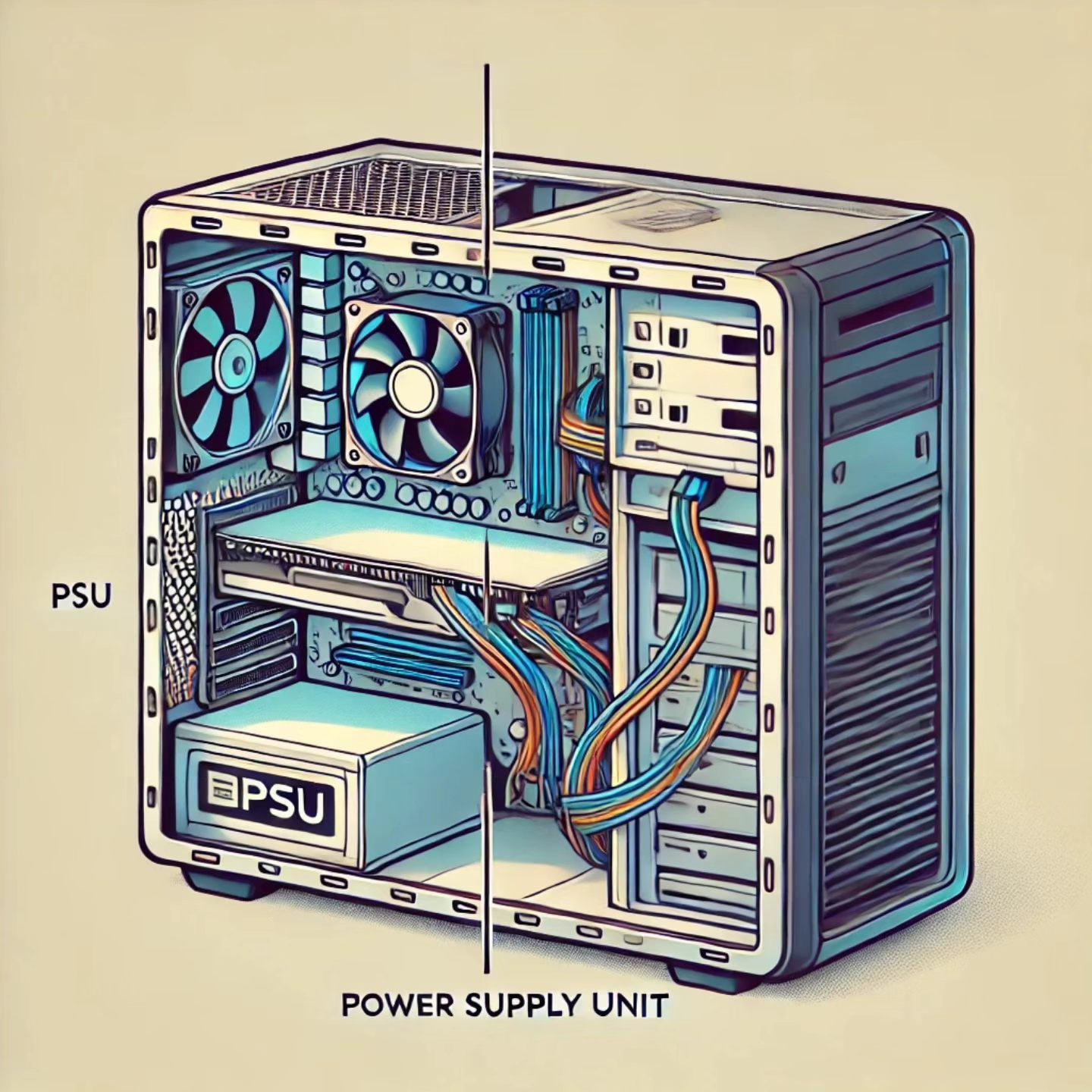
The power supply is like the heart of the computer, pumping electrical power to all the components. Without it, your computer would be as useful as a chocolate teapot.
7. Input/Output Devices
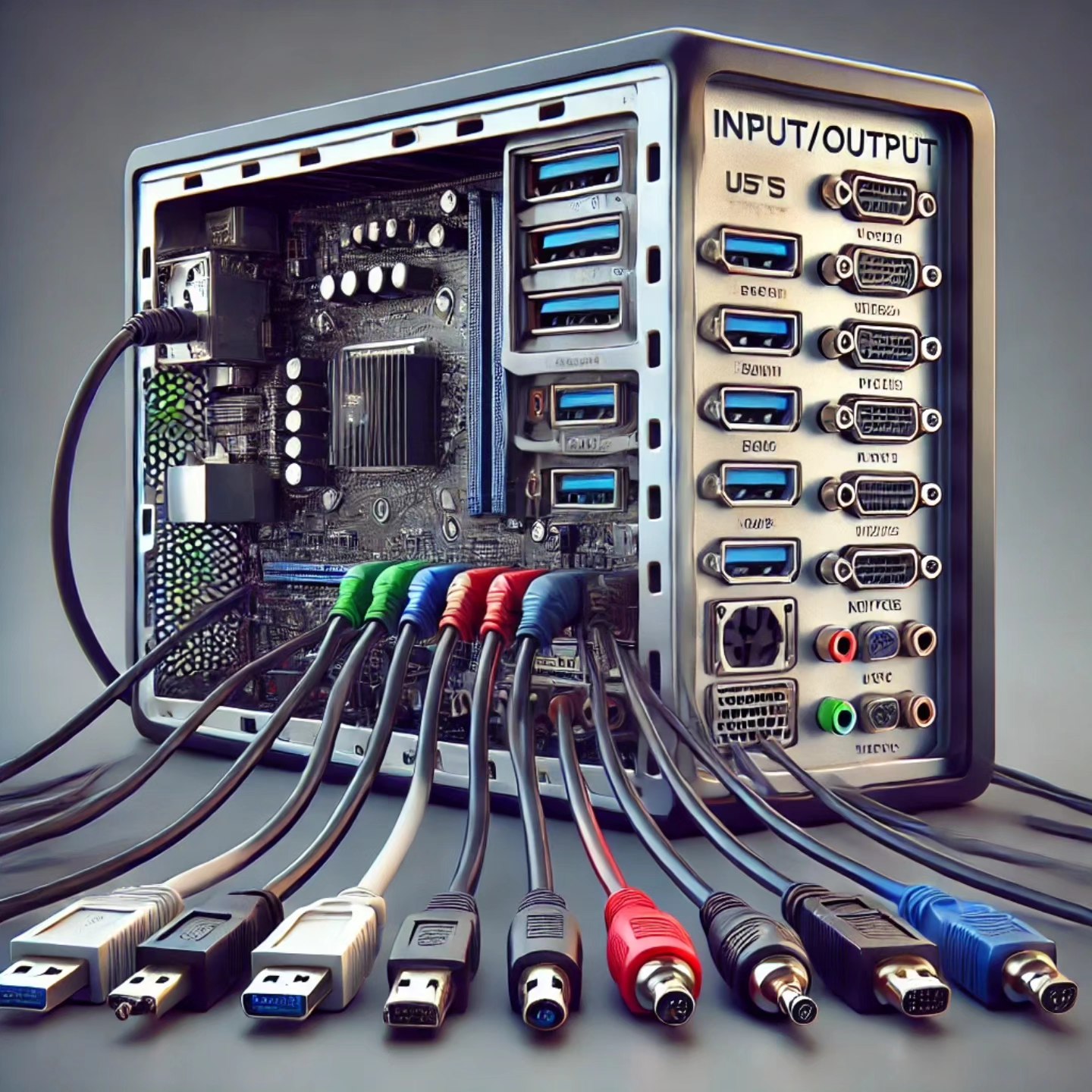
Input devices like keyboards and mice let you tell the computer what to do, while output devices like monitors and printers show you the results of all that hard work. They’re like the middlemen between you and your digital minion.
The Software: The Brains Behind the Brawn
While hardware is the body, software is the mind. Software includes all the programs and operating systems that tell the hardware what to do. It’s like the set of instructions that guide the hardware to perform tasks—whether it’s typing a document, browsing the web, or playing a game of solitaire when you’re supposed to be working.
The Operating System (OS)
The OS is the most important piece of software on your computer. It manages all the hardware and software resources, making sure everything runs smoothly—most of the time. It’s like the boss who makes sure everyone’s doing their job, except it won’t give you a raise.
Popular operating systems include:
- Windows: The most widely used OS, known for its user-friendly interface and its uncanny ability to need an update right when you’re in the middle of something important.
- macOS: Apple’s sleek and secure OS, designed for Mac computers and for those who appreciate spending a little extra for style.
- Linux: The open-source OS that’s highly customizable and loved by tech enthusiasts. If you’re feeling adventurous, check out What the Heck is Linux? And Why Arch Linux is the Secret Sauce of Nerdy Bragging Rights.
Conclusion
So, there you have it—a computer is a marvelous machine that combines powerful hardware and clever software to help you tackle just about any task you can think of. From the CPU that crunches the numbers to the software that makes it all happen, your computer is a complex yet incredibly useful tool.
Next time you sit down at your computer, give it a little nod of appreciation—it’s working hard to make your digital life a whole lot easier. And if it ever decides to crash on you, just remember: it’s probably just in need of a little vacation.
See also
- The Art of Breaking Things on Purpose
- HTML for Beginners (Yes, Even You Can Do It!)
- Lesson 4: Creating Forms – Because Asking for Emails Online is Less Awkward
- Lesson 3: Adding Images and Links – Because Who Wants a Boring Web Page?
- Lesson 2: Formatting Text and Lists – Give Your Web Page Some Structure (Now with Caddy Server!)