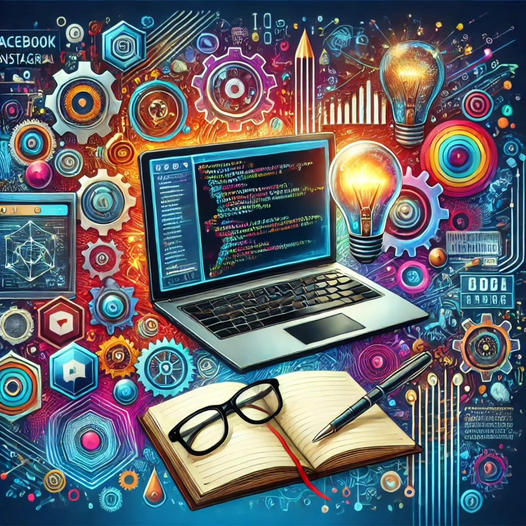
Why I Created This Blog and the Technologies I Used
Introduction
Creating a blog has been on my mind for a while, kind of like that gym membership I swore I’d use. But unlike my ever-elusive six-pack, this blog actually happened! This platform isn’t just for me to share my random musings and tech rants—though there will be plenty of that. It’s also a playground for me to tinker with different technologies, break things, and occasionally, you know, learn something.
In this post, I’ll dive into why I started this blog, the tech stack that keeps it alive, and the joy of sharing knowledge.
Why I Created This Blog
1. Sharing Knowledge (and Maybe Some Bad Jokes)
Over the years, I’ve accumulated a treasure trove of knowledge in software development, Linux, and the tech industry—kind of like a squirrel hoarding nuts for winter. This blog is my way of cracking open those nuts and sharing the goodies inside (okay, maybe that metaphor got away from me). Whether you’re a complete newbie or a seasoned pro, I hope you’ll find something here that’s either helpful or at least mildly amusing. If you’re new to Linux, you might want to start with Getting Started with Arch Linux: A Beginner’s Guide to Mastering the Basics.
2. Personal Growth (Like a Tech-Savvy Bonsai Tree)
Writing is like watering the bonsai tree of my brain. It helps me grow, even if I’m only adding a tiny leaf at a time. By documenting my thoughts and experiences, I clarify my own understanding of the tech world, and occasionally, I even sound like I know what I’m talking about. Plus, maintaining this blog forces me to keep learning new things—because nothing says “growth” like Googling your way through life. If you’re interested in leveling up your version control skills, check out my post on GitHub for Beginners: The Ultimate Guide to Not Messing Up Your Code.
3. Building a Portfolio (And an Ego Boost)
As a software engineer, this blog doubles as a portfolio and a way to boost my self-esteem whenever I need it. It’s a place where potential employers or collaborators can see my work, my thought process, and how I managed to survive various coding disasters. It’s more than just a resume—it’s a living document of my journey as a developer, complete with all the wrong turns and dead ends.
Technologies I Used
1. Hugo (The Not-So-Scary Static Site Generator)
To create this blog, I used Hugo, a static site generator that’s as fast as a caffeinated cheetah. It’s written in Go, which sounds intimidating, but don’t worry—I survived, and so will you. Hugo allowed me to set up this blog without drowning in complex configurations, and it’s known for its speed, which means my site loads faster than you can say “JavaScript framework.”
2. Beautiful Hugo Theme (Because Pretty Matters)
For the visual aspect of the blog, I chose the Beautiful Hugo theme. It’s clean, minimalist, and as easy on the eyes as a well-formatted line of code. The theme is also responsive, which means it looks great on all devices—so you can read my blog on your phone, your tablet, or even your smart fridge (hey, it’s 2024, anything’s possible).
3. Vercel for Hosting (Where the Magic Happens)
To host the blog, I used Vercel, a platform known for its seamless integration with GitHub and its ability to handle static sites like a pro. Vercel offers features like automatic deployments and serverless functions, which means I can focus on writing and let Vercel handle the techy stuff behind the scenes. It’s like having a tech-savvy butler for your website.
4. Git and GitHub (For When I Need to Pretend I’m Organized)
For version control, I rely on Git and GitHub. These tools allow me to manage my blog’s codebase, collaborate with others, and keep track of changes. Plus, there’s something satisfying about pushing updates to GitHub and watching Vercel automatically deploy the latest version of the site. It almost makes me feel like I’ve got my life together.
5. Arch Linux (Because I Like a Challenge)
As an Arch Linux user for over a decade, I did most of the development on my favorite operating system. Arch Linux is lightweight, flexible, and requires just enough command-line wizardry to keep things interesting. It’s not for the faint of heart, but once you’ve survived an Arch installation, you can survive anything—except maybe a Vim tutorial. If you’re ready to dive into text editing, don’t miss my guide on Getting Started with Vim: A Beginner’s Guide for Arch Linux.
Oh, and by the way—if you really want to move forward in your tech journey, you need to know Linux. It’s the backbone of so many tools and systems, and getting comfortable with it can make all the difference. If you’re unsure where to start, or if you’re debating which Linux distribution to try, check out my comparison of Arch Linux vs. Ubuntu vs. Fedora: The Linux Family Reunion to get a better sense of which one is right for you.
Conclusion
Creating this blog has been an exciting journey. It’s a space where I can share my knowledge, grow as a developer, and occasionally make a fool of myself in the process. By using tools like Hugo, Vercel, and GitHub, I’ve built a platform that’s both functional and, dare I say, pretty cool.
Thank you for joining me on this adventure. Now, go grab a coffee, read a few posts, and enjoy the ride!